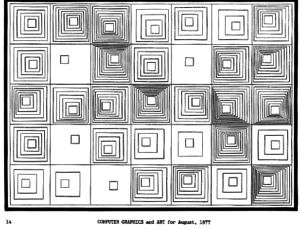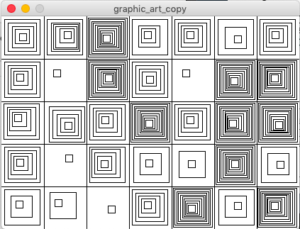Long ago, in a land far away, a group of people lived peacefully in the village of “Intro to IM”. The village was known to harbor numerous people with extraordinary processing skills and arduino skills. Unfortunately, this led to no one wanting to become a farmer, so no food was harvested each year and therefore everyone was starving. As time went by, morale of the people began to decrease rapidly, and something had to be done.
In search of hope, Prophet Aaron Sherwood led a team of villagers to find contact with other villages in search of resources. The crew went through endless encounters of hardships, losing members along the way and struggling every second. However, when it seemed as if all hope was lost, there stood on top of the cliff a giant snail.
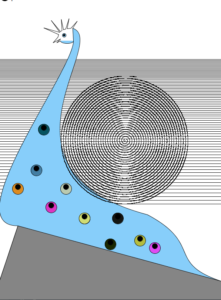
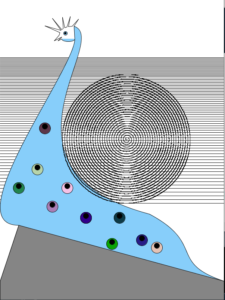
The view was stunning. The sky blue brightness resembled the afternoon cloud, and patterns were on its body which were flickering in different colors. On its back was a metal spiral ball, a weight that the Snail God had to carry around. Prophet Aaron spoke on behalf of the village “O Snail God, what can we do to bring prosperity to the village? What is to be done to make the village happy?” The Snail God hesitated for a while, but finally decided to expose the answer. “To do so, the answer is very simple. You must provide the villagers with a good (A) end of the season assessment (grade) and everyone will become so happy that they will forget about the famine. Trust me, it will work.” And with those final words, the Snail God disappeared, floating until it reached heaven’s doors.
Prophet Aaron, once reaching the village, did what the Snail God had advised him to. Even if he didn’t want to, he gave every villager a high-end review. And like magic, the people started to become joyful again. With the new boosted morale, better outcomes were to come through processing and arduino, which meant better artworks produced. The village was finally able to sell these artworks again for trade, and eventually the famine disappeared and everyone lived happily ever after.
I was bored and it’s 2am in the morning so I decided to write a quick story about the work I had made. Everything above is fictional (although I hope it was true) and nothing is to be taken seriously. For the Snail God, the secret of its identity is revealed below.
int r =10;
float a = 1;
void setup(){
size(600,800);
rectMode(CENTER);
background(255);
for(int i = 150;i<550;i=51*i/50){ //for the background lines
line(0,i,600,i);
;
}
//noFill();
stroke(0); // for black linebrush for peacock
line(0,750,50,600);
fill(135,206,250);
beginShape(); //begin shape for peacock base
//fill(255);
vertex(50,600); //start vertex, most left
bezierVertex(-120,600,200,180,200,100); // front body curve
vertex(198,66);
bezierVertex(300,100,-50,450,400,570);
vertex(400,570);
bezierVertex(550,650,450,700,600,750);
endShape();
//fill(0);
beginShape();
arc(183,100,35,15,0,PI); //chin chin
line(165,100,155,105); //beak
line(155,105,165,95); //beak
line(165,95,145,105); //beak
line(145,105,158,90); //beak
line(158,90,160,83); //beak
ellipse(175,85,10,10); //eyes
fill(0,0,0);
ellipse(175,85,5,5); //eyes
//fill(0,0,255);
line(160,83,120,65); //first spike
line(120,65,163,77);
line(163,77,140,45); //second spike
line(140,45,165,75);
line(165,75,169,72);
line(169,72,167,42); // third spike
line(167,42,173,70);
line(173,70,179,68);
line(179,68,188,40); //fourth spike
line(188,40,183,67);
line(183,67,193,66);
line(193,66,210,47); //fifth spike
line(210,47,198,66);
endShape();
fill(133,133,133);
beginShape();
vertex(0,800);
vertex(0,750);
vertex(50,600);
vertex(600,750);
vertex(600,800);
endShape();
pattern(50,500,15);
pattern(300,650,15);
pattern(100,450,15);
pattern(140,550,15);
pattern(230,580,15);
pattern(180,500,15);
pattern(230,580,15);
pattern(230,580,15);
pattern(420,660,15);
pattern(320,580,15);
pattern(380,640,15);
pattern(120,340,15);
}
void draw(){
pushMatrix();
translate(340,370);
for (int i = 0; i < 10000; i++) {
float t = radians(i);
float tt = radians(i+1);
line(t*cos(t),t*sin(t),tt*cos(tt),tt*sin(tt));
/*
float x = 400 + a * t * r * cos(t);
float y = 400 + a * t * r * sin(t);
point(x, y);
*/
}
popMatrix();
}
void pattern(int x,int y,int z){ //draw the peacock pattern at x,y coordinates
//stroke(255);
ellipseMode(RADIUS);
fill(random(255),random(255),random(255));
ellipse(x,y,z,z);
ellipseMode(RADIUS);
fill(0);
ellipse(x,y-z/3,z/2,z/2);
}