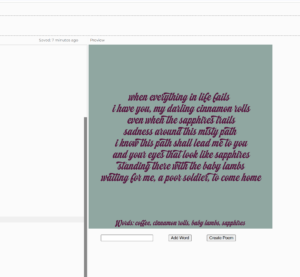This is my Object Orientated Programming art piece: taking part of my love for flowers, and combining it with the coding techniques we were taught in class. Unfortunately, I was not present in class (I was sick) so I had to use a lot of self-learning.
📋Assignment Brief
- Create a generative artwork using arrays and objects
- Reference any examples or inspiration
- Use excellent names for variables and functions
💭Conceptualisation
The idea for this project stemmed from a desire to create a generative artwork that mimics the organic beauty of nature, specifically flowers. Flowers are inherently dynamic, with their delicate petals, vibrant colors, and radial symmetry, making them an ideal subject for generative art. I wanted to design a system where flowers could grow and bloom over time, creating a tranquil and visually engaging experience. Additionally, I aimed to make the artwork interactive, allowing users to “plant” flowers by clicking on the canvas. This interaction would give viewers a sense of agency and creativity, as they could influence the composition of the artwork. The overarching goal was to combine randomness (to mimic nature’s unpredictability) with structure (to ensure visual harmony), resulting in an evolving digital garden.
💻Process
The coding process began with defining the basic structure of a flower using Object-Oriented Programming (OOP). I started by creating a Flower class that encapsulated the properties and behaviors of a flower. Each flower had attributes like position (x,y), size, petal count, colors, and growth rate. The display() method used trigonometry to arrange petals in a circular pattern around the flower’s center, while the grow() method allowed the flower to increase in size over time.
Once I had the basic functionality of individual flowers working, I moved on to creating an array of flowers that could be updated and displayed in each frame. This allowed me to simulate a garden where multiple flowers grew simultaneously. To add dynamism, I introduced randomness in attributes like petal count, colors, and growth rate, ensuring that each flower was unique.
After achieving this foundational setup, I wanted to make the artwork interactive. This led me to implement the mousePressed() function, which generates a burst of new flowers around the mouse position whenever the user clicks on the canvas. To enhance visual variety, I added random rotation angles for each flower and adjusted their initial size to make their growth more noticeable.
function mousePressed() {
// Create a burst of flowers around the mouse position
for (let i = 0; i < 10; i++) {
let angle = random(TWO_PI);
let distance = random(50, 150);
let x = mouseX + cos(angle) * distance;
let y = mouseY + sin(angle) * distance;
flowers.push(new Flower(x, y));
}
}
The final step was fine-tuning. I experimented with different ranges for attributes like maximum size and growth rate to strike a balance between realism and aesthetics. I also adjusted the background color to create contrast and ensure that the vibrant flowers stood out.
🚩Challenges
One of the main challenges was achieving visual harmony while maintaining randomness. Nature is unpredictable but still follows certain patterns that make it visually pleasing. Translating this into code required careful tuning of parameters like petal count, size ranges, and color palettes. Too much randomness made the artwork chaotic, while too little made it monotonous.
Another challenge was managing performance as more flowers were added to the canvas over time. Since each flower is drawn using trigonometric calculations for its petals, having too many flowers on screen could slow down rendering. To address this, I limited the growth rate and size of flowers so they wouldn’t overwhelm the canvas.
Lastly, implementing interactivity posed its own set of challenges. Ensuring that new flowers appeared in an organic burst around the mouse position required calculating random angles and distances while keeping them within bounds. It also involved balancing user-triggered interactions with the generative behavior already present in the code.
📶Potential Improvements
While the current version achieves its goal of creating an interactive generative artwork with a flowery theme, there are several areas for improvement:
- Animation Enhancements: Adding subtle animations like swaying petals or pulsating centers could make the flowers feel more alive.
- Audio Integration: Adding ambient sounds or musical notes triggered by interactions could enhance the sensory experience.
- Flower Decay: Introducing a lifecycle for flowers—where they bloom fully and then slowly fade away—could add another layer of realism and dynamism.
</>Source Code
https://github.com/theSumeed/Assignment-3/tree/main