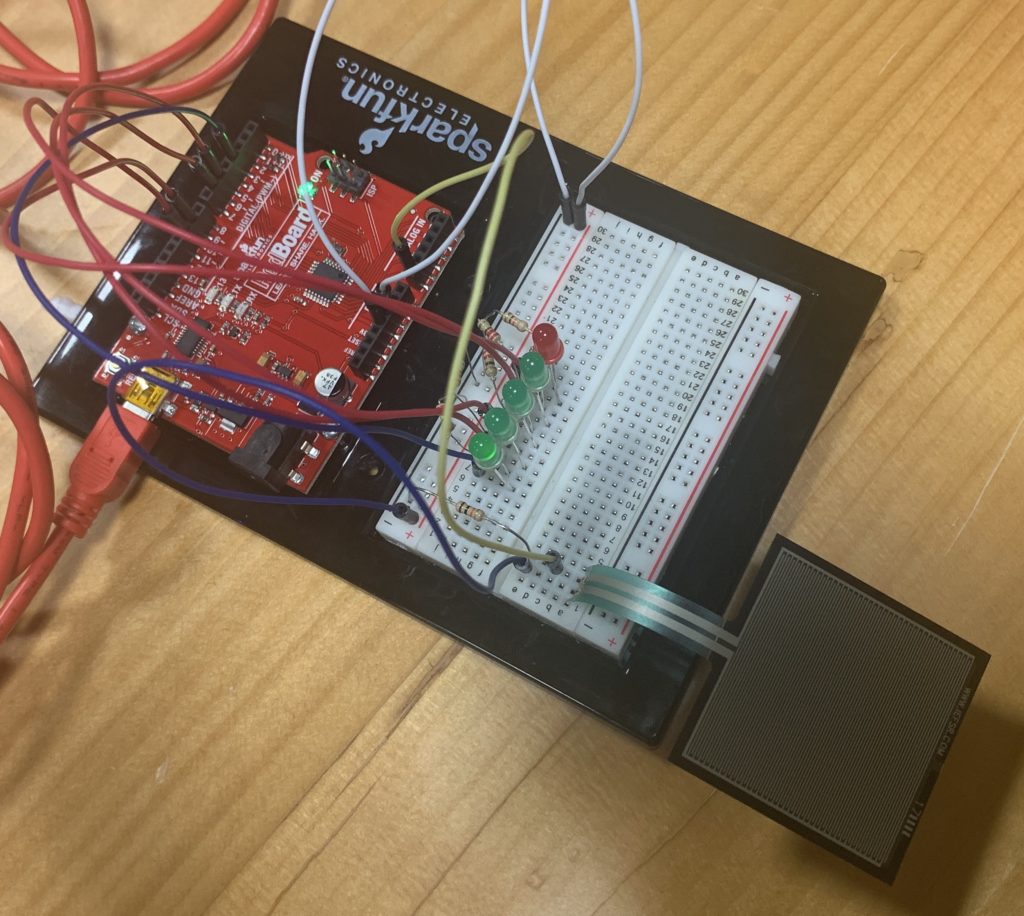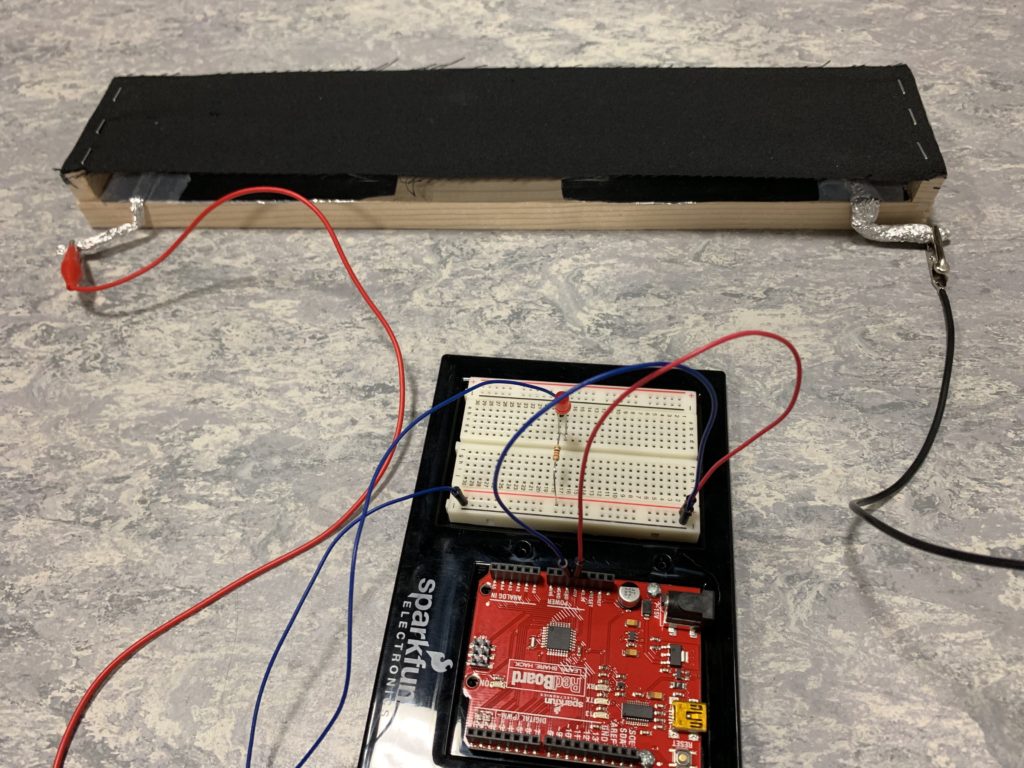“Let’s start using our hands”
The article written by Victor was an inspiring one that allowed me to take a step back in all the wild technologic advancements. Recently, we have been extremely indulged in creating technologies that do not require any touch using our hands – and, we call that the technologic advancement.
Take virtual reality (VR) as an example. In a virtual reality experience, we are given a controller (or controllers) held by our hands to manipulate what we see. VR has been regarded as one of the technologic innovation that people believe it has extended our experience in the virtual world. However, in the experience, our hands are not actually “feeling” the feedback that we manipulate in the VR experience. And, the myriads of tricks that the hands do are limited to pressing the button and moving/rotating your arm/wrist. So, the VR experience maybe a new insight for our visual and auditory senses, but at the cost of limiting some physical senses.
… we’ve just created a future where people can and will spend their lives completely immobile.
The reason why I brought up the example above is to provide an additional example to the direction that Victor indicates from the statement above. It is for a fact that the advancement of our technology continues simplify the interactions that use our physical body and disconnects the natural feedback that we used to get from a medium. And, by “channeling all interaction through a single finger“, we will slowly become more dependent on machines do perform different tasks – and when the moment comes to do all these tasks that the machine does for us by ourselves, I afraid that we will not be able to or rather we do not remember how. Thus, I strongly believe, as partakers of the technologic innovations and crafters of dynamic media, people should be wary of this issue when they are developing a new medium.