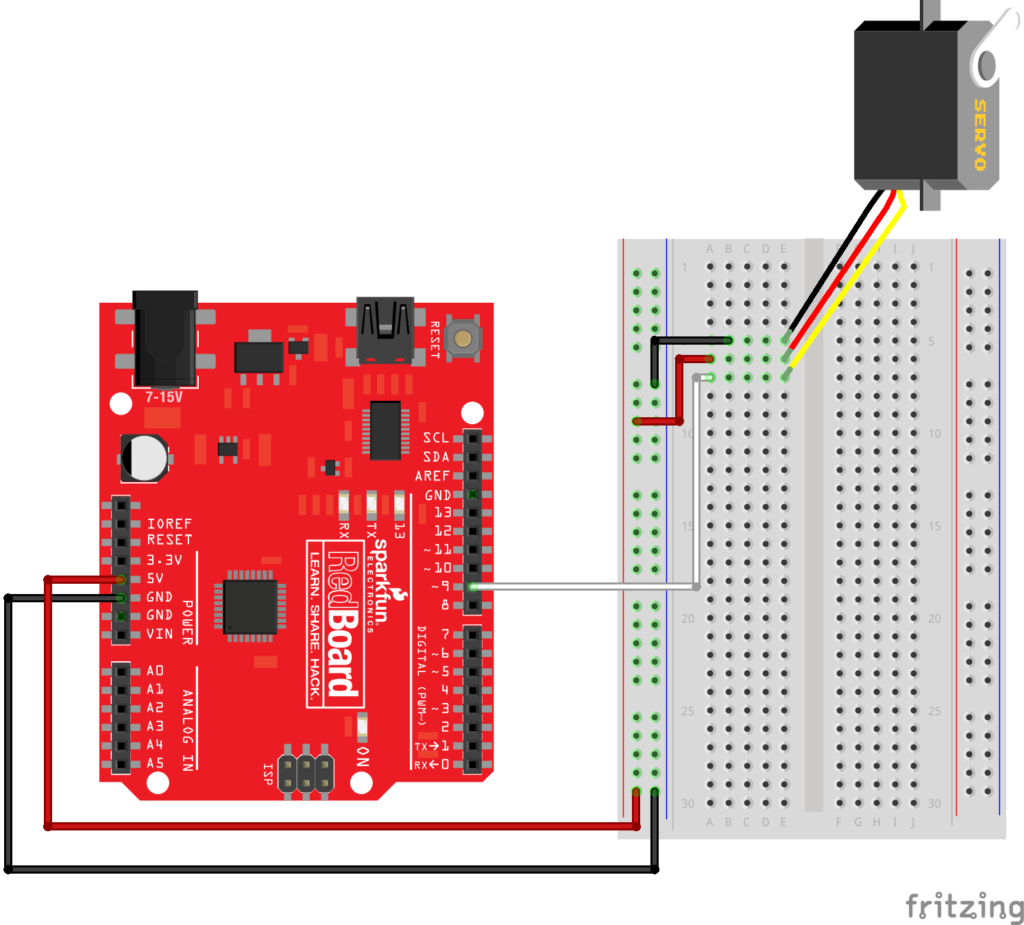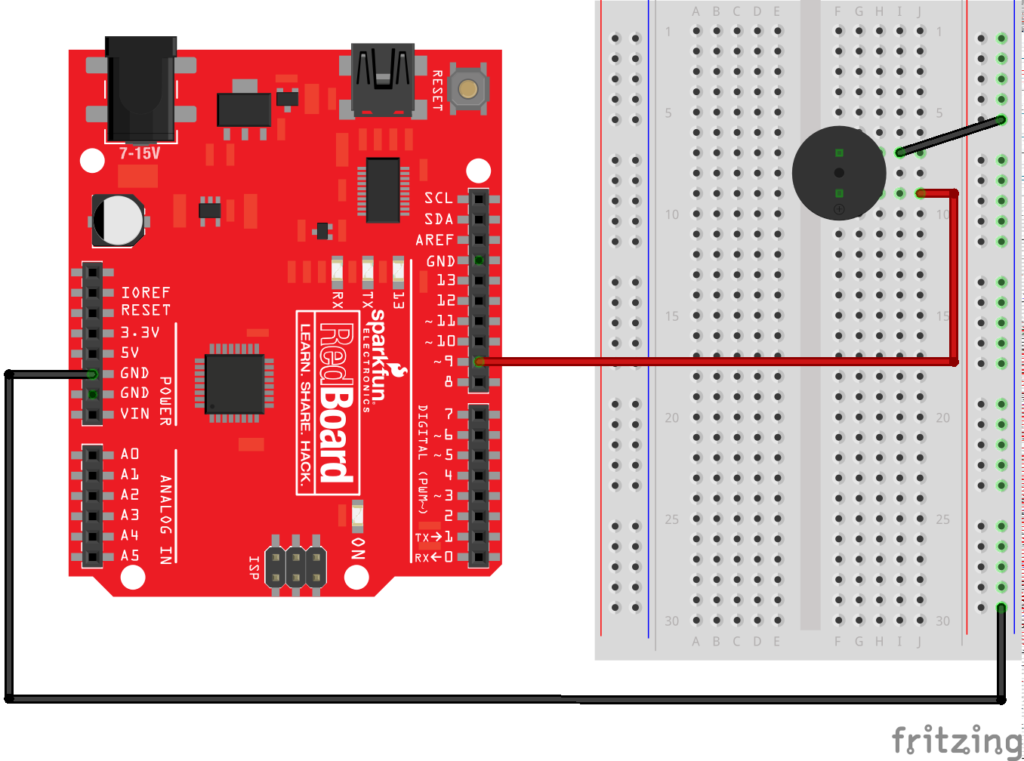Despite how it appears to the culture at large, technology doesn’t just happen. It doesn’t emerge spontaneously, pulling us helplessly toward some inevitable destiny.
In his Brief Rant on the Future of Interaction Design, Bret Victor urges people to move away from extrapolation of previous models of technology design, namely the “Pictures Under Glass” model which most of our hand-held devices and computers are structured around. He proposes that we should instead move towards a future that does not, in his words, ignore our hands. Most of us have a similar vague idea of what future technology is going to look like, and this is aided by what we see in different media such as popular futuristic films, or infomercial-style clips of technological breakthroughs. A lot of it is just a regurgitation of the technology we already have, recreated to fit other surfaces. Victor believes that we should instead create models that exceed our limited knowledge of human capability, but also models that fit right within the knowledge we currently have, which is that our hands are massively tactile and the visual component of our interactions with the world is minimal in comparison. More and more of our interactions with technology are becoming visual, and in a world where everything else we engage with is three-dimensional, this creates a gap between our sensory capabilities and the capabilities of the technology we’re designing. I must admit, this is something I have never really thought of- which is ultimately just proof of how seamlessly the culture of “pictures under glass” has become integrated into our lives.
Victor’s responses to some of the comments people left underneath his rant post were amusing, my favorite comment was “Yeah! iPhone bad! iPad bad!”, because his response to it really put things into perspective. He goes on to say how iPads are good -for now- because they are truly revolutionary for our time. What’s bad is that if in twenty years we still had the same model of the iPad with a few new functions and perhaps a new surface. I wholeheartedly agree with this statement, especially when looking back at the history of most technologies we use today. Many things started out as revolutionary but that did not stop people from searching beyond that. What’s truly great is that we have control over our future, and as Victor said, it “doesn’t emerge spontaneously, pulling us helplessly toward some inevitable destiny”. Through visions, research, multiple trials, and errors- we are able to control that destiny (at least for the most part). Therefore, I hope that our technology will soon evolve to encompass a wider range of our human capabilities, enhancing our lives in ways that were not previously possible.