In my opinion, after reading the chapter, interactivity can be characterized as responsiveness and ability of the system to give a reaction in relation to the reaction given by the user (so when we say that movies are not interactive, it means that there is only reaction from the user and it is not processed by the movie itself). However, as was written in the chapter, I don’t know to what extent the features of conversation between two people are applicable as a basis of interaction features between an object and a user, because the quality will definitely differ. But, I do certainly agree that there are different levels of interaction, and their quality depends on how invested both of the actors are.
I think the world today is more knowledgeable about interactivity, stemming from the fact that many companies try to make their products interactive. When I read about “If the movie were interactive, you might see our heroine pause and say”, it reminded me of how Netflix introduced interactive series on their platform, where viewers themselves decide what kind of action the character should do next. And the same thing actually is introduced in the books, where a reader, based on their choice, switches to specific pages to continue reading their chosen storyline. I think even though the interactivity of such products can be marked as low, it is still present there.
Reflecting on the ideas, I thought about using buttons, as a form of interaction in my p5 sketches. Moreover, since I am the one who usually picks the style of the visual, maybe I can try making the user choose the color palette and style that they want to see as well. In that way, sketches will reflect choices the user makes.

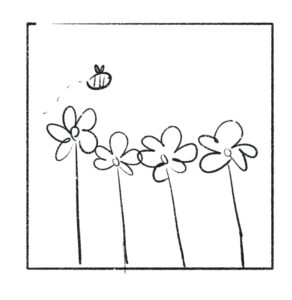
 couldn’t figure out how to get the bee to look like how I originally wanted it to. But then I remembered that I could -/+ this.x/this.y and it worked. I’m happy with the current bee especially since looking back, this one just looks weird.
couldn’t figure out how to get the bee to look like how I originally wanted it to. But then I remembered that I could -/+ this.x/this.y and it worked. I’m happy with the current bee especially since looking back, this one just looks weird.