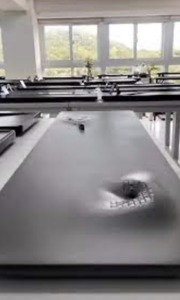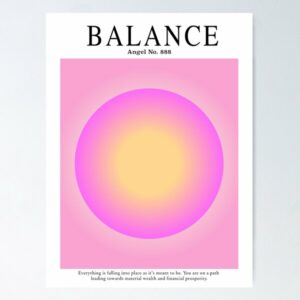In his book “The Design of Everyday Things” Don Norman discusses complex characteristics of human-centred design – in fact, the user’s power to interfere with design is in feedback. I agree that in many cases with industrial and product design the most important thing is to be user-friendly. If the function is unclear because of the complex form, the object may become ineffective and even harmful. Furthermore, nowadays the job of interaction designers becomes more and more difficult: people indeed tend to memorise how to work with one specific interface, and then try to apply this knowledge to other machines and applications. This often results in confusion – but does it mean that all design has to become universal?
An example of something that drives me crazy in this sense is the design of the Snapchat interface. It is very different from other social media apps, which makes it unique yet confusing for new users. When I just started using this app, I did not know about many features – for instance, that message history was not saved by default – and there was no warning or guidance. The only way to figure this out was through personal exploration, which is not always the most effective option. This could be changed by adding onboarding that would explain some unconventional functionality.
I have read Norman’s book before, but I did not get in depth with analysing ideas about human-machine interaction. Now that I develop my own programs, I realise the importance of accepting human behaviour “the way it is, not the way we would wish it to be” (Norman, 1988). Being too logical while creating interactive media may become problematic when the user suddenly stops following the very logic.