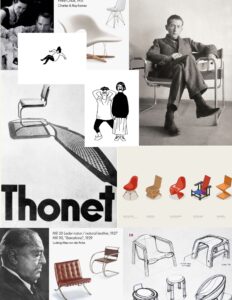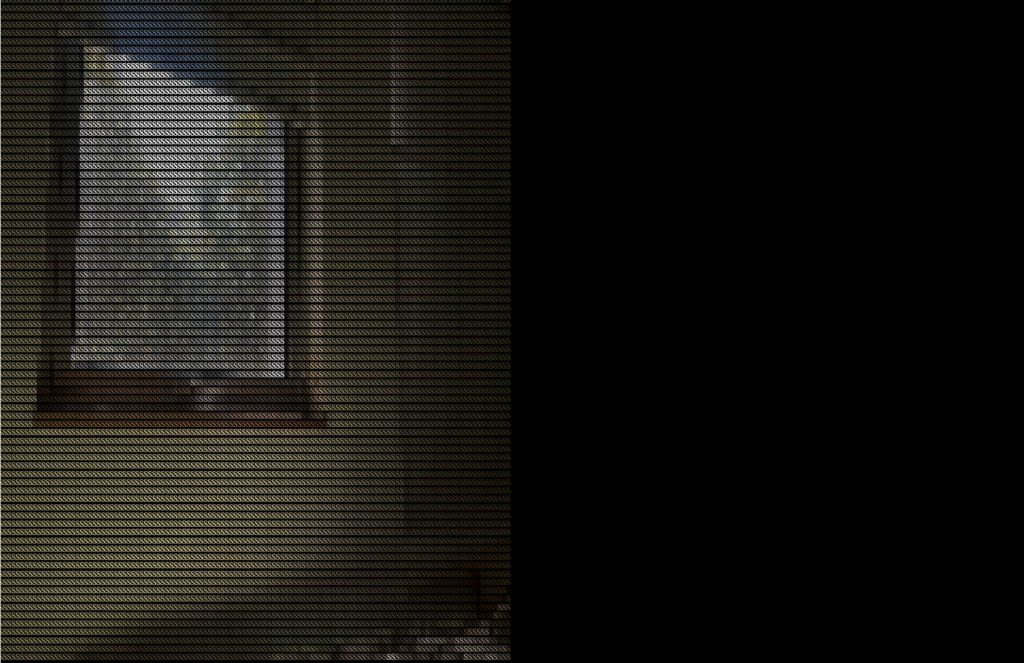The reading delves into the realm of computer vision, a technology that enables computers to comprehend images and videos. It discusses a significant transformation: how computer vision has evolved into a field that is now accessible to anyone. This transformation has been facilitated by the development of new tools, the emergence of open-source communities where people freely share their work and the availability of more affordable video equipment. In the past, computer vision was highly complex and primarily reserved for experts, but today, it is a resource that regular individuals, including students and artists, can leverage to accomplish exciting projects.
One project discussed in the reading that stood out for me is “Videoplace,” an interactive art installation developed by Myron Krueger between 1969 and 1975. In this installation, a participant stands before a backlit wall functioning as a projection screen. The system digitizes the participant’s silhouette and analyzes their real-time posture, shape and gestures. What’s striking is how this technology was conceived and implemented decades ago when our technological capabilities were far less advanced. It serves as a precursor to contemporary innovations like facial recognition in Apple iPhones.
We are currently observing a growing incorporation of computer vision in interactive art installations and diverse applications. Computer vision has become increasingly accessible and smoothly integrated into our everyday routines, elevating a broad spectrum of functionalities beyond the realm of art. These encompass healthcare, transportation, security and entertainment, signifying its pivotal role in our contemporary existence.