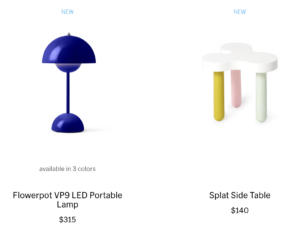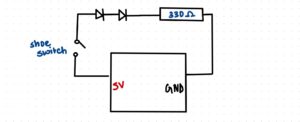The piece by Dan Norman aptly captures my response to reading The Design of Everyday Things, which I had brought up in class discussions as well, and this story of the three teapots in Emotion & Design is a perfect follow up to his story about the artistic but inconvenient doors in his previous work. “Pleasurable designs are not necessarily usable. But need these attributes be in conflict? Why not beauty and brains, pleasure and usability?” I would consider myself a proponent of beautiful design, but I am also a regular user of everyday things, and I care about their usability. What Dan Norman says, and I agree, is that “design matters, but which design is preferable depends on the occasion, the context, and above all, my mood.” There need not be a race between aesthetics and utility. In fact, I like nice design so much that I occasionally go on the Museum of Modern Art online store website just to look at pretty things. This $315 lamp or this $140 side table are probably not setting utility standards for any other lamps or side tables, but they’re beautiful, and I am glad someone designed them.
Also, Norman’s discussion of the system of affective thinking was agreeable, and quite therapeutic to be honest. I can appreciate how it can be taken as a lens for looking at life in general. If the affective system works independently of thought, as he claims, then I can attribute unstructured or neurotic thoughts to the neurochemicals that “bathe” my relevant brain centers, affecting the way I “perceive, decide, and react.” Norman also offers his solution: affective reactions can be overcome with time and practice. This, he says, requires patience, and taking agency over your thought process. This too, then, is not a race, since anything that requires patience by definition cannot be done in haste. To learn to have healthy thoughts is to learn to be patient.