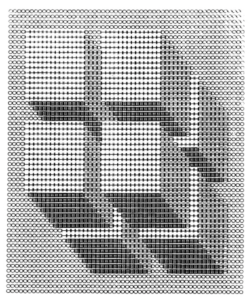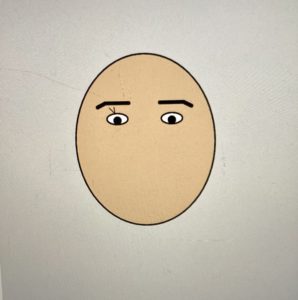Inspiration:
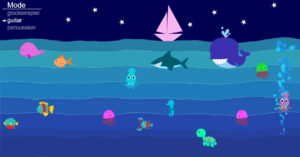 Reference: “Seascales — Catherine Jou”. 2023. Catherine Jou. http://www.catherinejou.com/p5-piano.
Reference: “Seascales — Catherine Jou”. 2023. Catherine Jou. http://www.catherinejou.com/p5-piano.
Initially, I planned to implement Object-Oriented Programming (OOP) with moving insects like butterflies in a forest setting, but it proved to be too complex, so I decided to save that idea for later. Instead, I resorted to the underwater world and created a basic animation of elliptical fish swimming across the screen. The picture I got inspired by is attached above. I added water waves to the scene and kept the sea monotone. However, I only used fish in this project and this is one area where I realized that I could improve my assignment by adding a variety of organisms.
Process:
I used two classes in my code, one for the waves and the other for the fish. For the wave class I learned about new functions in p5.js using sine to make waves. A few of these functions are the vertex(), beginShape(), endShape().
While trying to make a few waves move in the right direction and a few in the left direction I accidentally made them vibrate to and fro which resulted in a better and more realistic vibratory motion for the water waves. Therefore, unlike fish which intentionally move from one direction to another, the water waves follow a different movement.
I used the same idea of wrapping that we learned in class for the fish and made sure they reappeared when they left the canvas or in other words went offscreen(). I also watched a youtube video which mentioned ‘drawingContext.shadowBlur’ to give a glow effect to the objects drawn and I used it in my draw() function to give more definition to the sketch. Other than that I made a basic ship using quad() and triangle() functions. The starry effect on the night sky is also an output of a basic for loop and the random() function together.