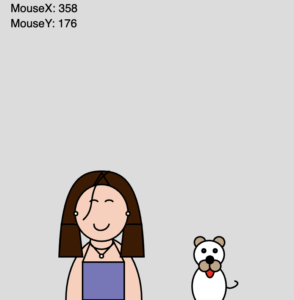Randomness, Random numbers, Coin flipping – math class? The only time I’d hear this combination of words was in a math class. Now, adding Art to it, I’ve always heard that you should let your art flow instead of binding it until it ends up creating something satisfying and my perspective broadened significantly after watching Casey Reas’s talk on Chance operations.
However, What intrigues me more than the thought that goes into making random generative art or the experimentation involved in it, is the viewer’s experience and its subjective nature.Art, by its very essence, is subjective, and everyone brings their unique perspective to the act of viewing it. When randomness is introduced into the equation, this subjectivity intensifies. During the talk, I found myself having different interpretations for each demo piece he presented.
Taking, for example, the ‘Fractal Invader.’ While the idea of creating art based on a coin flip is amusing in itself, what truly fascinated me was how my mind suddenly began to perceive people, faces, and complete figures within the artwork. Like this one that looks like a man represented by these black and white squares.
It made me wonder why our minds often deceive us into thinking something is incomplete, and yet, duplication somehow makes it appear whole. Why do we read into it when it’s duplicated? I like that recurring appearances of elements & patterns can create a sense of rhythm and harmony within a particular piece of art.
Introspecting on Reas’s discussion of randomness in isolation, particularly his mention of “the space between order and chaos,” I realized that even this concept is subjective. It left me curious on a slightly different front. How can we determine, to what extent randomness conveys which specific emotion? because just one visual is enough for our minds to start an endless stream of thoughts related to it. I’m interested in exploring further on two aspects: understanding the balance between order and chaos and finding effective ways to express emotions through randomness in the viewer’s experience of generative art.