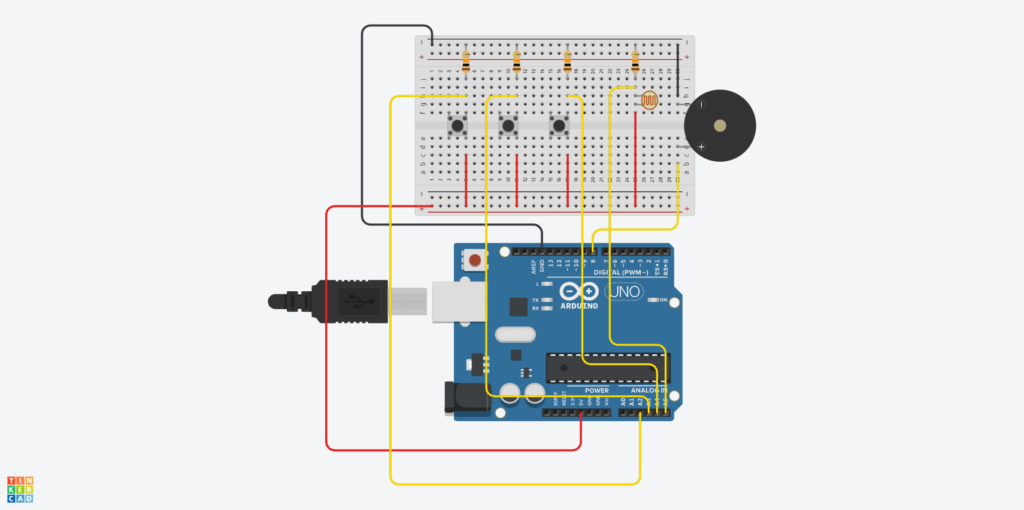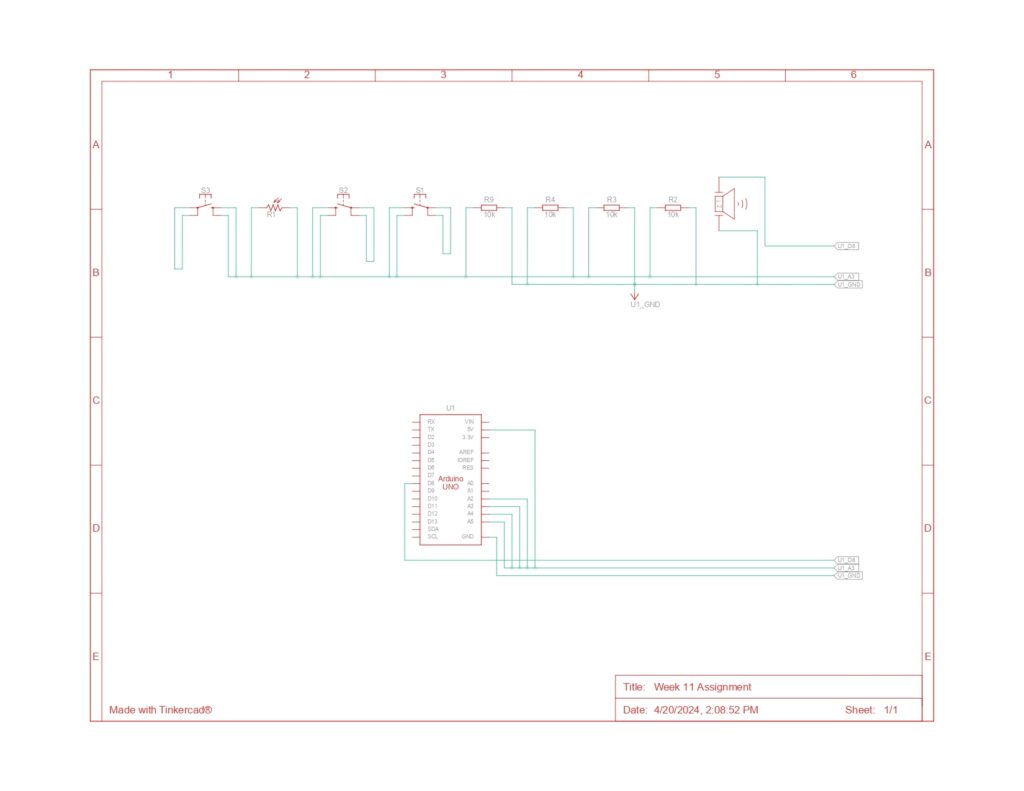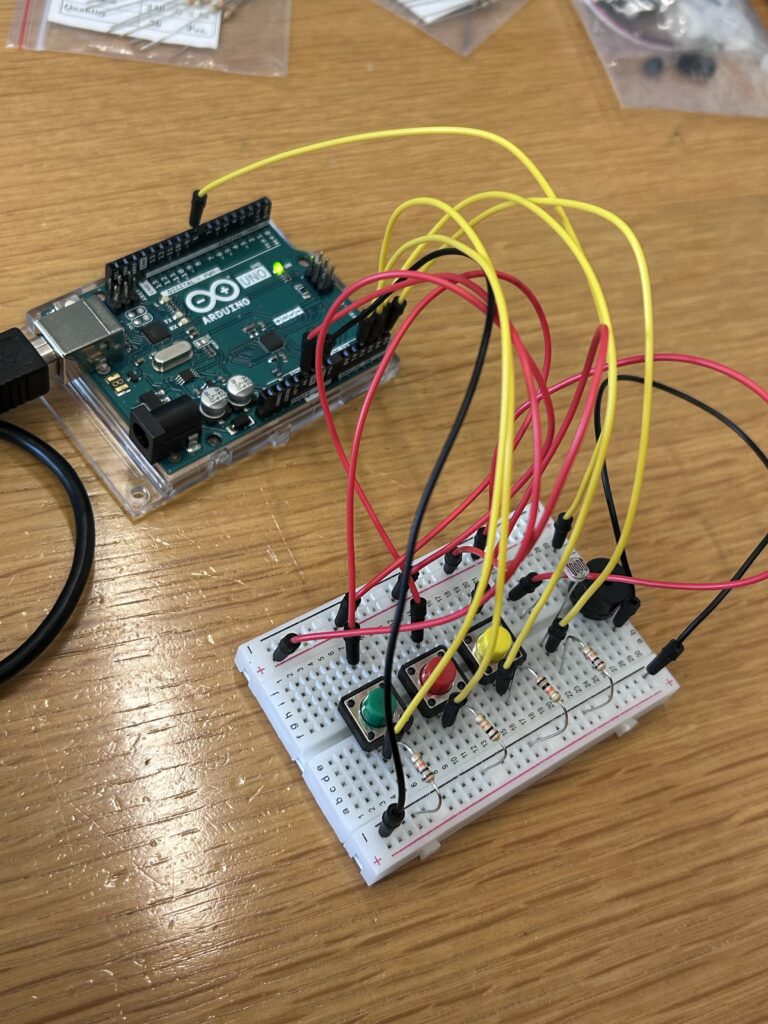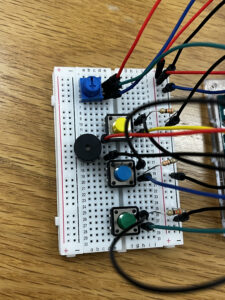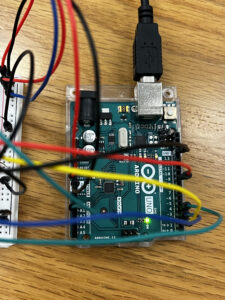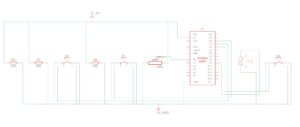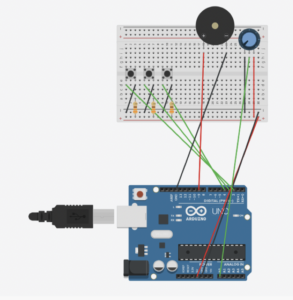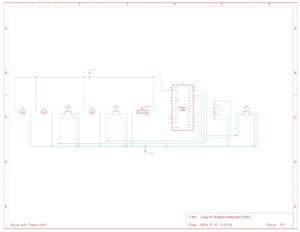A Brief Rant On The Future Of Interaction Design
https://worrydream.com/ABriefRantOnTheFutureOfInteractionDesign/
Introduction (Summary):
“A Brief Rant on the Future of Interaction Design” by Brett Victor is a critique of the direction that interaction design is currently taking. In particular, he takes issue with the fixation on “pictures under glass,” as most interactions are limited to swiping a flat screen. Victor is a champion of designs that make full use of our hands and body, appealing to more of our senses.
Thought (Personal Impact):
Victor’s enthusiastic defense of technology caused me to reevaluate its actual possibilities. His criticism of the pervasive touchscreens made me think of the enjoyable tactile feedback that conventional controls, such as knobs and sliders in music equipment, offer, something touchscreens do not. His viewpoint, which revealed a stalemate in truly inventive consumer technology interfaces, was both energizing and alarming.
Perspective Shift:
The essay caused me to reconsider what I consider to be “innovative” technology. In the past, I associated advancement with devices that were slimmer and had more fluid touch interfaces. Victor’s focus on tactile engagement offers a more expansive meaning of innovation, one that goes beyond merely digitizing human interaction and capability enhancement. His illustrations of more tactile and expressive experiences, such as making music or shaping clay, are potent reminders of the dimensions we lose when we depend just on touchscreen technology.
Novel Thoughts and Important Concerns:
I’m left wondering after reading this essay why interface design’s greater potential isn’t being investigated more thoroughly. Victor mentions this, but he doesn’t go into detail as to why the industry strongly favors touchscreens. Is it because of customer demand, simplicity of manufacturing, or maybe a lack of vision in the tech sector? This lack of conversation is a crucial component in comprehending the obstacles to the ideas Victor supports.
Conclusion:
I find it impossible to see how existing technologies, such as iPads and tablets, could be improved to greatly improve their physical involvement outside of the touchscreen concept. It appears that a different form of technology and product may be needed, one that radically rethinks how we use technology. Furthermore, we see a tendency toward even less hand use with the introduction of VR glasses, pointing to a time when manual engagement may become unnecessary. Victor’s appeal to rethink interaction design, highlighting the necessity to maintain and improve physical engagement in our increasingly digital environment, is made all the more meaningful by this tendency.
Responses: A Brief Rant on the Future of Interaction Design
https://worrydream.com/ABriefRantOnTheFutureOfInteractionDesign/responses.html
Bret When one considers how interaction design affects children, Victor’s criticism of contemporary interaction design in “A Brief Rant on the Future of Interaction Design” is particularly poignant. Victor highlights that instead of restricting interactions to “pictures under glass,” there is a need for more tactile and physically engaging interfaces. His interest for the learning and sensory development of youngsters is one really insightful feature. Children may grow reluctant to participate in more hands-on activities like building, crafting, or exploring the natural world if interactions are limited to touchscreens. This restriction may intensify anxieties about getting filthy, using real toys, and even connecting with the outdoors and animals. The article got me thinking about how modern technological trends might affect children’s perception of and interactions with their physical surroundings, in addition to changing how they learn. This could potentially impede children’s natural tendency toward exploration and general development.