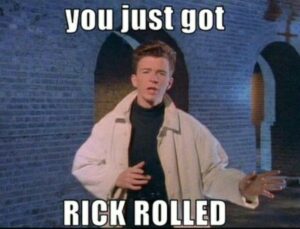Drawing upon the insightful critique presented in Bret Victor’s “A Brief Rant on the Future of Interaction Design,” I find myself resonating deeply with the underlying message of reimagining our interaction paradigms. Victor’s compelling argument against the myopic vision of future interfaces primarily reliant on fingertip interactions challenges us to broaden our conceptual horizons. Reflecting on the assertions made, it becomes evident that while touchscreen technology represents a significant advancement, it barely scratches the surface of our interactive potential.
Victor’s emphasis on utilizing the entire hand—not just the fingertips—invites us to explore the rich possibilities of tactile and gestural inputs. This approach not only enhances the depth of human-computer interaction but also aligns with ergonomic principles that advocate for natural, strain-free movements. The focus on whole-hand interaction could lead to more intuitive and physically engaging interfaces that leverage the full spectrum of human dexterity and sensory feedback.
Moreover, the notion of universal design emerges as a crucial consideration. By aspiring to create interfaces that are accessible to all, including those with different abilities, designers can cultivate inclusivity. This idea challenges us to think beyond the conventional target audience and design products that cater to a diverse user base without compromising on functionality or aesthetic appeal. Such an approach not only broadens the market reach but also reinforces the social responsibility of design.
In envisioning the future of interaction design, we should indeed consider a return to the basics, as suggested in the readings. The fundamental act of hands manipulating physical objects has shaped human tool use throughout history; thus, incorporating this intrinsic aspect of human behavior into modern technology could revolutionize how we interact with digital environments. It is not merely about enhancing existing technology but redefining what interaction entails in the digital age, moving from passive touchscreen gestures to dynamic, multi-dimensional engagements.
In summary, while advanced technologies like 3D cameras and AI-driven interfaces continue to push the boundaries, the essence of interaction design should remain grounded in the natural human experience. Emphasizing the full potential of our hands not only respects our biological heritage but also opens up a panorama of possibilities that could redefine the future landscape of technology, making it more intuitive, inclusive, and fundamentally human-centric. This perspective not only aligns with Victor’s critique but also propels it forward, suggesting a paradigm where technology complements rather than constrains human capabilities.