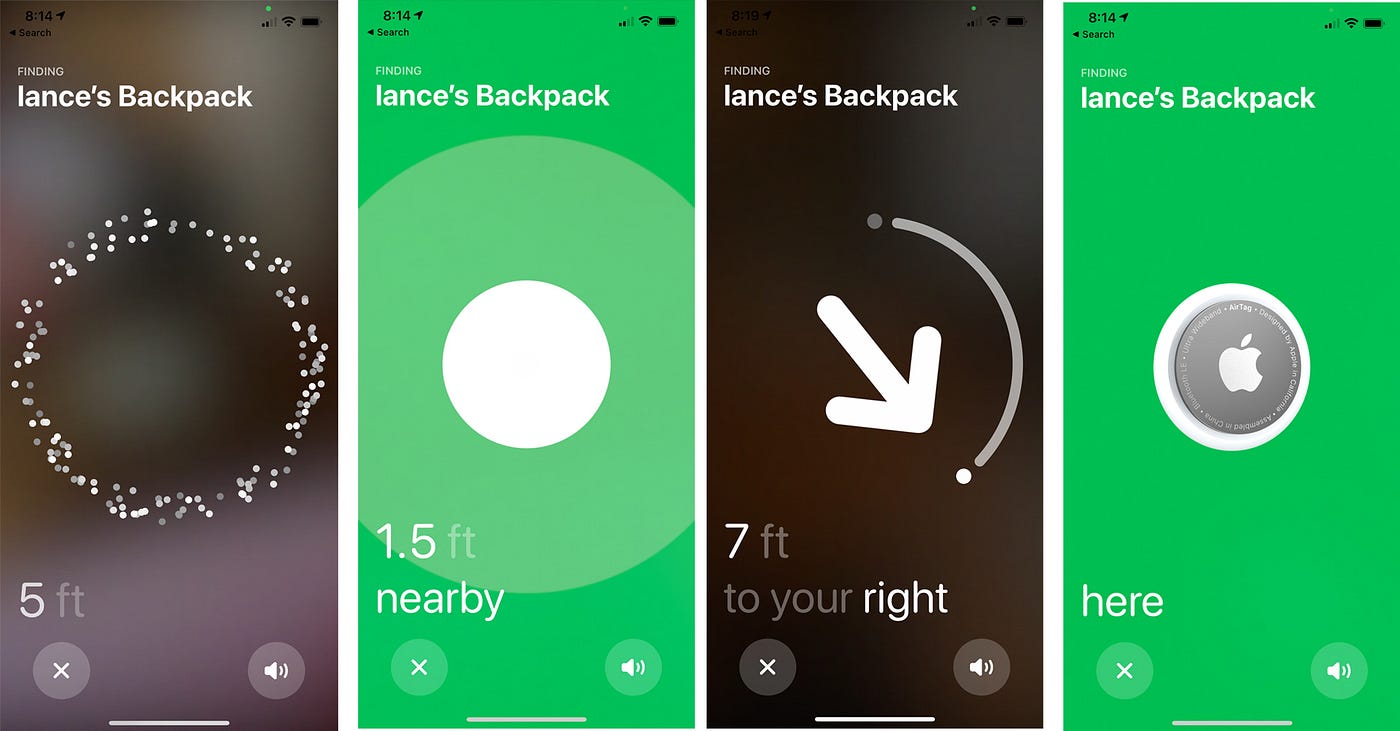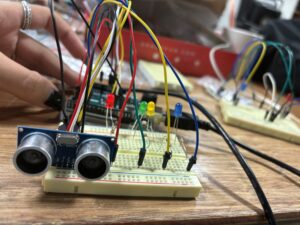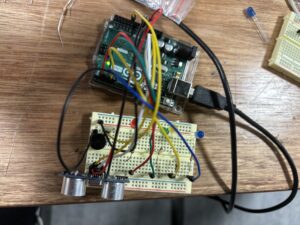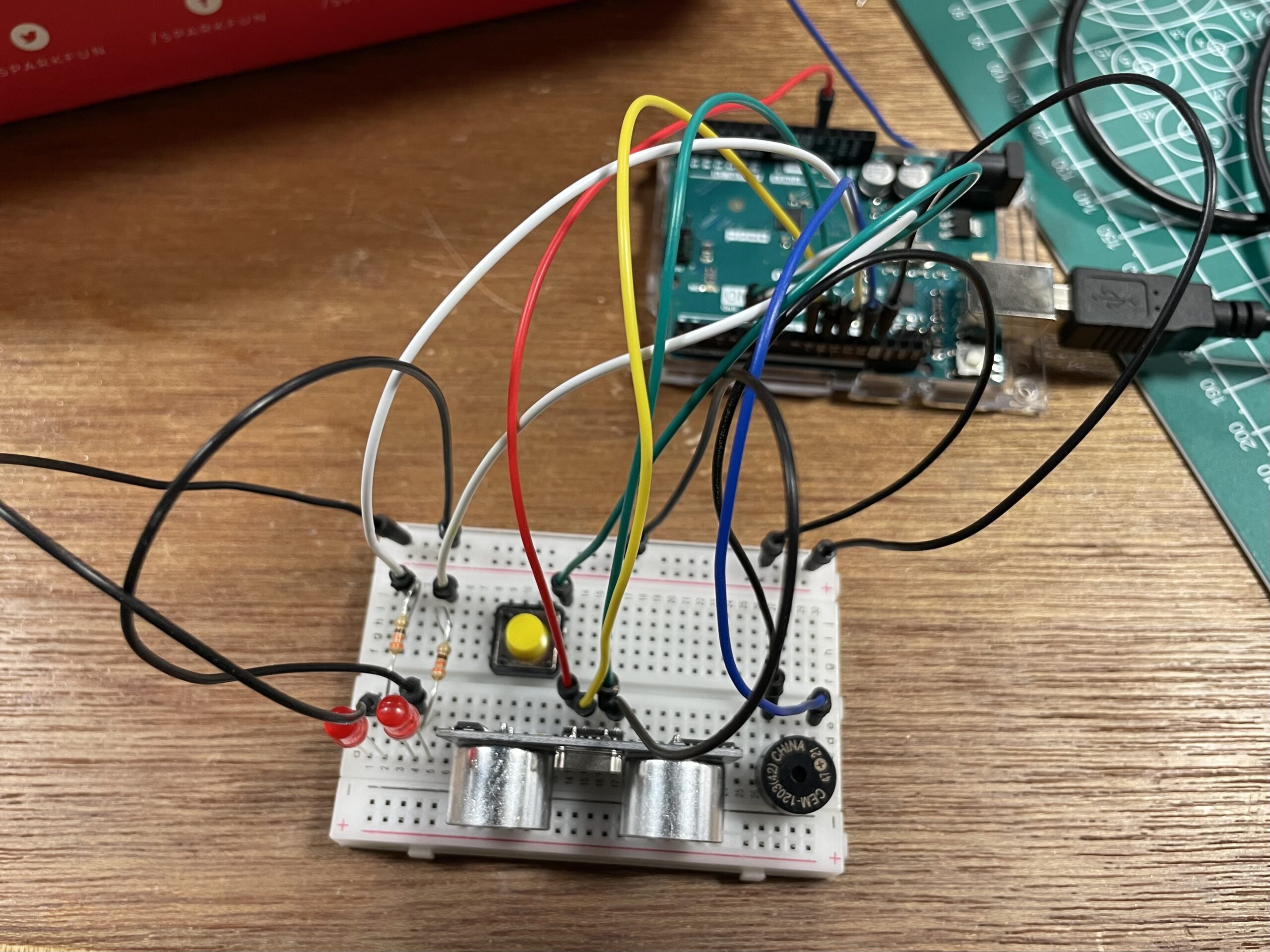Physical Computing’s Greatest hits and misses
The first article “Physical Computing’s Greatest Hits (and misses)” provides a fascinating insight into the world of interactive design, showcasing recurring themes and popular ideas in the realm of physical computing. As I read through the diverse range of projects and ideas, I could reflect on the ingenuity and creativity that arises from the fusion of technology and human interaction.
Different types of projects, like making instruments that work like theremins or devices for sending remote hugs, show how flexible and adaptable physical computing can be. Each project has its own special appeal and room for creative ideas. It highlights how important it is to think about the person using the technology when designing interactive systems. Instead of just focusing on what the machine does, these projects make sure that technology improves and reacts to what people do, making the interaction more meaningful.
Additionally, I liked how the article mentioned projects that mix different ideas. It shows that new and creative things often come from combining unrelated concepts. For example, the flight simulator, which combines a tilty controller with a big glove, demonstrates how unexpected combinations can be both surprising and enjoyable.
Making Interactive Art: Set the Stage, Then Shut Up and Listen
In this article, the author advises artists creating interactive art not to interpret their own work explicitly. Instead of providing detailed explanations and pre-scripting the participant’s experience, the focus should be on designing an environment or device that initiates a conversation with the audience. I totally agree with the writer’s perspective on creating interactive art without explicit interpretation. The idea that artists should let their audience engage with the work independently resonates deeply with my own experiences as a user not a designer.
Reflecting on my visits to art museums, I can recall instances where the lack of clear interpretation hindered my appreciation of certain works. Some pieces seemed inaccessible, their beauty obscured by ambiguity. I often found myself yearning for a more interactive and participatory experience, one that allowed me to unravel the layers of meaning at my own pace.
Overall, the article confirmed my belief in the power of interactive art, where the beauty lies not only in the creation but also in the ongoing conversation it sparks between the artist and the audience.