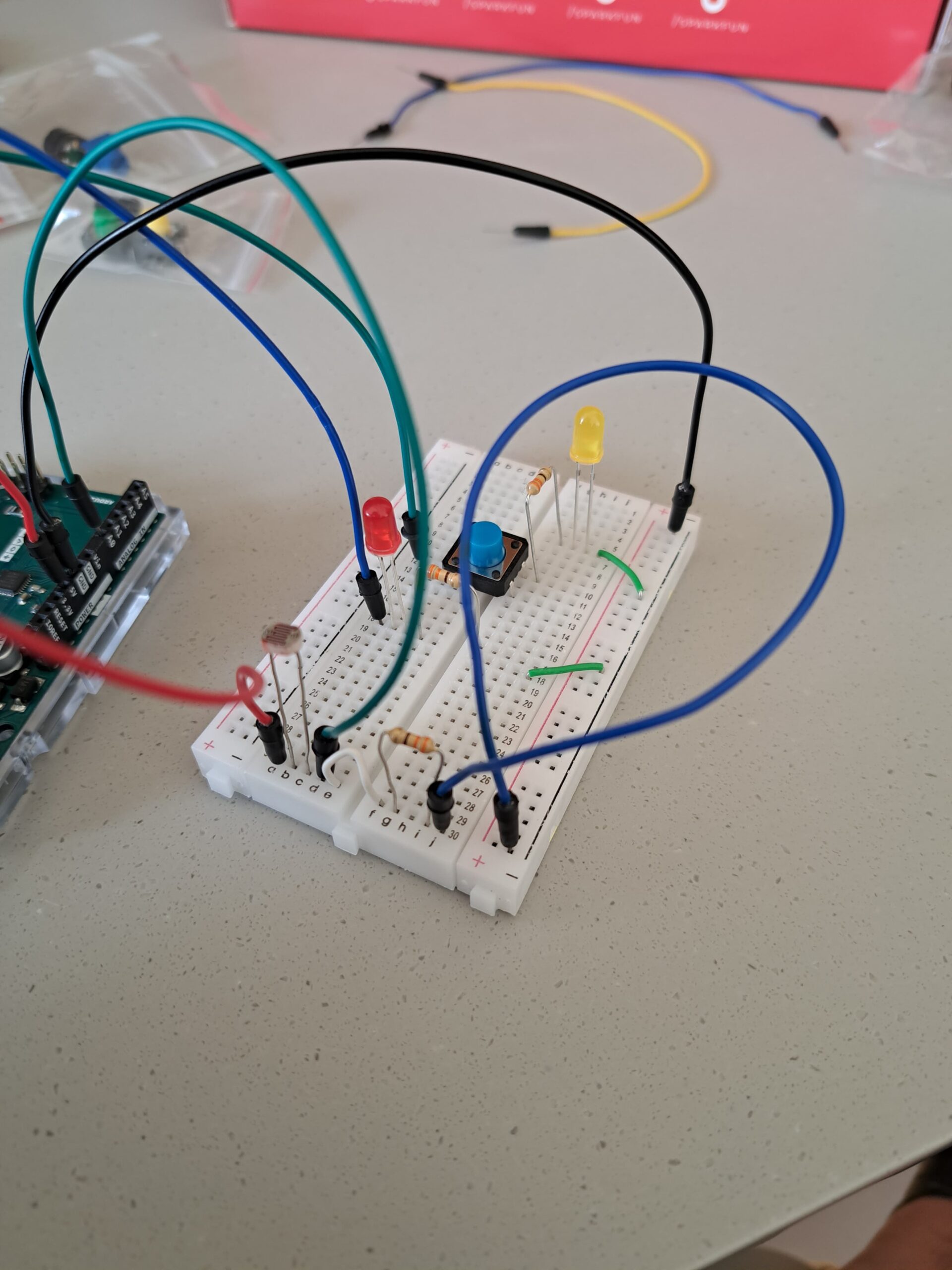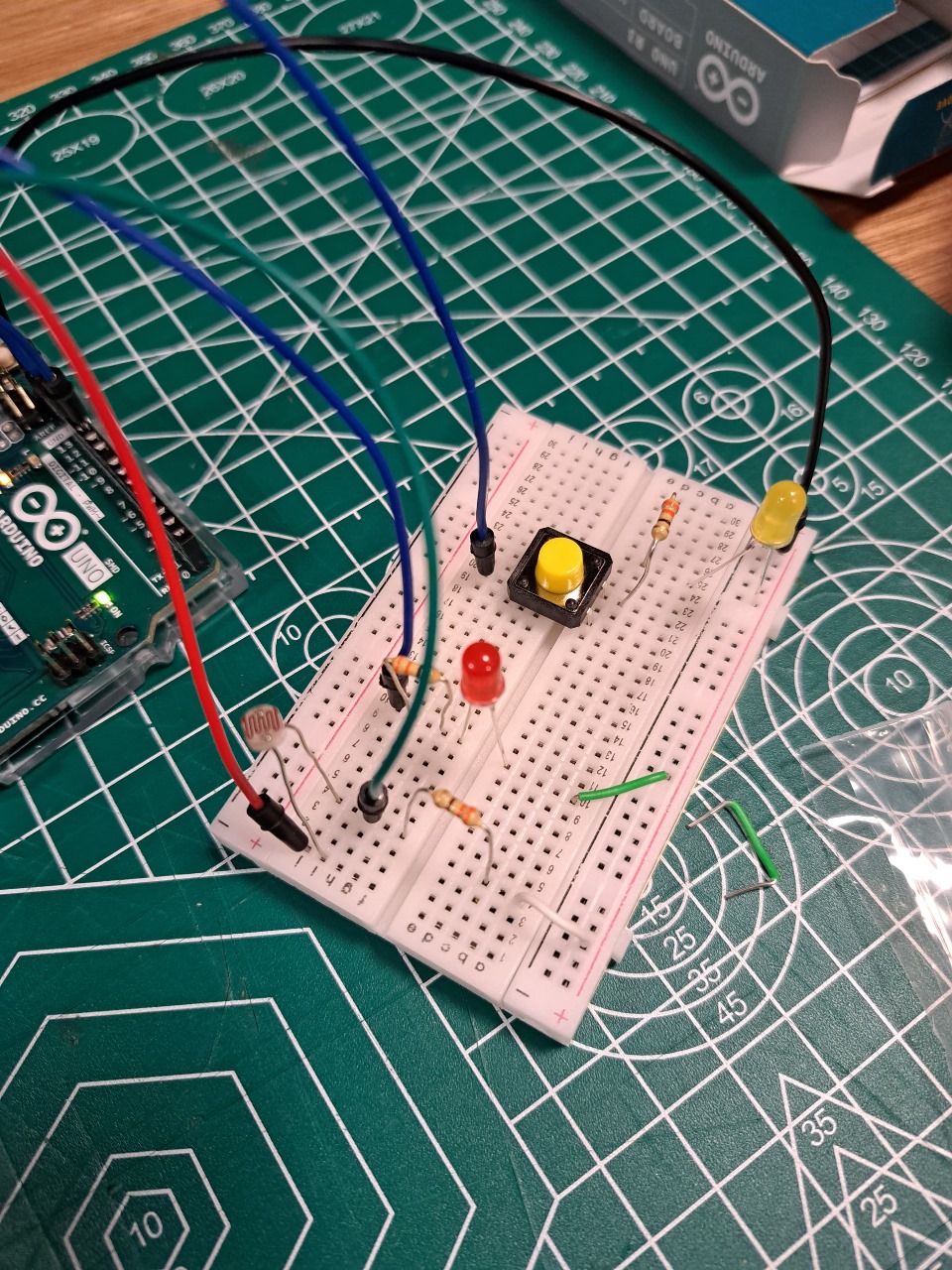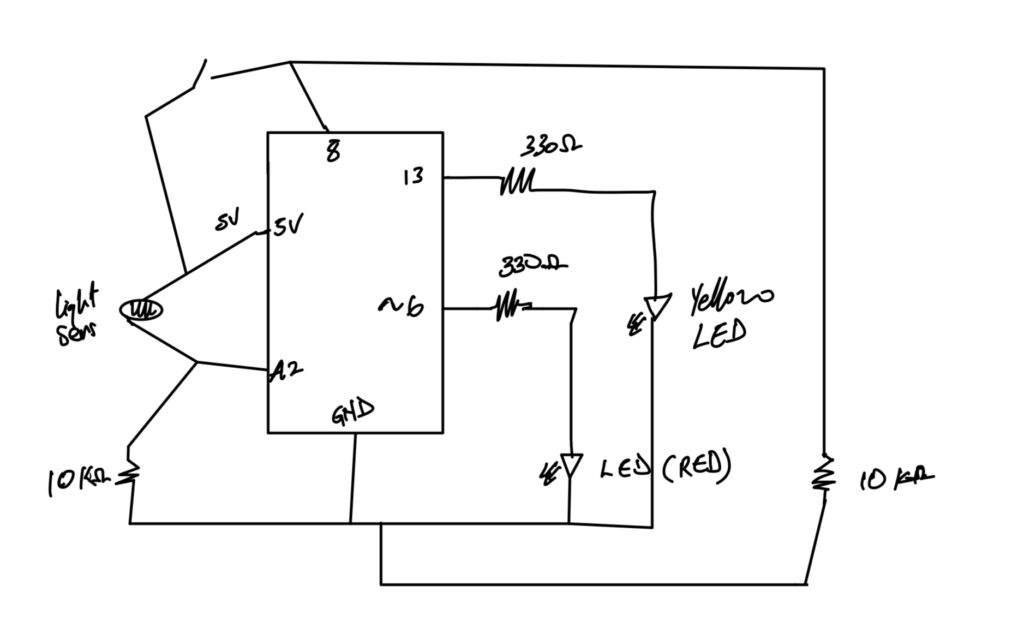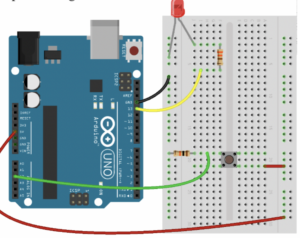Concept
For this particular assignment, I didn’t particularly aim for anything. I have been having issues with connecting some of the components of the arduino kit and getting them to work so I decided to strictly get stuff to work. I utilized three buttons, jumper wires, three LEDs, a potentiometer, and the arduino UNO board. Using the value read from the potentiometer as a delay time, the LEDs are blinked using different buttons. That’s basically what the setup does.
I’ve included the sketch below.
//set the pins for the button and leds
int firstKeyPin = 2;
int secondKeyPin = 3;
int thirdKeyPin = 4;
int led1 = 9;
int led2 = 10;
int led3 = 11;
void setup() {
//set the button pins as inputs
pinMode(firstKeyPin, INPUT_PULLUP);
pinMode(secondKeyPin, INPUT_PULLUP);
pinMode(thirdKeyPin, INPUT_PULLUP);
// set leds for output
pinMode(led1, OUTPUT);
pinMode(led2, OUTPUT);
pinMode(led3, OUTPUT);
}
void loop() {
// read voltage from potentiometer
int delay_time = analogRead(A0);
if(digitalRead(firstKeyPin) == LOW){ //if the first key is pressed
// turns on led1
digitalWrite(led1, HIGH);
// delays for the value read from the potentiometer
delay(delay_time);
// turns off led1
digitalWrite(led1, LOW);
// delays for the value read from the potentiometer
delay(delay_time);
}
else if(digitalRead(secondKeyPin) == LOW){ //if the second key is pressed
// turns on led2
digitalWrite(led2, HIGH);
// delays for the value read from the potentiometer
delay(delay_time);
// turns off led2
digitalWrite(led2, LOW);
// delays for the value read from the potentiometer
delay(delay_time);
}
else if(digitalRead(thirdKeyPin) == LOW){ //if the third key is pressed
// turns on led3
digitalWrite(led3, HIGH);
// delays for the value read from the potentiometer
delay(delay_time);
// turns off led3
digitalWrite(led3, LOW);
// delays for the value read from the potentiometer
delay(delay_time);
}
else{
// turns off all leds
digitalWrite(led1, LOW);
digitalWrite(led2, LOW);
digitalWrite(led3, LOW);
}
}
Ideas for Future Improvements
For future improvements, I hope it doesn’t take me as much time as it took me this time to get everything working properly.
I used the tinker kit circuit guide as a reference when I got stuck.