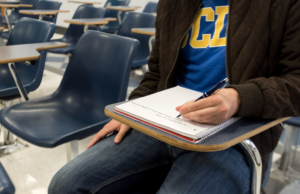For this particular assignment I wasn’t quite set on the concept. Again, I was more worried about the coding aspect of this assignment that I guess I didn’t have the luxury to be thinking about its aesthetics and data visualization. I do think that my specific way of visualising data was ineffective in the sense that its unable to tell us anything and its unclear what part of the data I’m visualising but nonetheless I used this assignment as a meek approach to solidifying my previous knowledge on object-oriented programming whilst incorporating a new knowledge of json!
Prior to this, I had seen a poster with lines being dispersed outwards similar to that of comics – as a means to depict emphasis. So, I tried to recreate this but ended up with a slightly altered result with a befitting meaning: fireworks. …Now that I’m reevaluating my process in determining an aesthetic by writing this post, I’m currently kicking myself because I just thought of a much better design that would probably make for a more solid conceptual idea which incidentally, would have been easier to code…
I used my previous assignment on object-oriented programming as a reference to creating the code for this piece since it incorporated the use of classes. I created and formatted my own json file data which included a few picks of my favourite songs, which more specifically outlined artist names, song titles and number of replays. I thought fireworks were a good embodiment of the explosion of emotions I felt when listening to music and the only way to cement this would be to link it to the number of replays a song has. The piece of code I’m most proud of is my use of map():
this.minLength = map(replays, 0, 250, 20, 100); this.maxLength = map(replays, 0, 250, 40, 130);
I had the hardest time linking a specific range of replay numbers to min/max lengths so I ended up spending almost an hour looking for a solution using google, youtube and reddit. Ironically the solution was in my notes the whole time and so whilst it was a frustrating process, I was just glad that it was over and done with. Now comes the improvements…
One thing that I must criticise is the design choice. It isn’t my best work if not the worst.
1) Rather than randomising the position of each firework object, it would’ve been better to give it a static position so that each firework is given enough space for easy visualisation. With randomisation, every time the sketch is refreshed, it could be that the firework objects appear to be on top of each other, making size differentiation difficult. 2) To mimic actual fireworks, each firework object could appear and fade from their designated position. This would continue on as a loop. 3) Each firework object signifies a certain song within the json file, therefore to give it more distinction and meaning, each song could have had its own colour to signify the specific emotion I would feel when listening to the song.