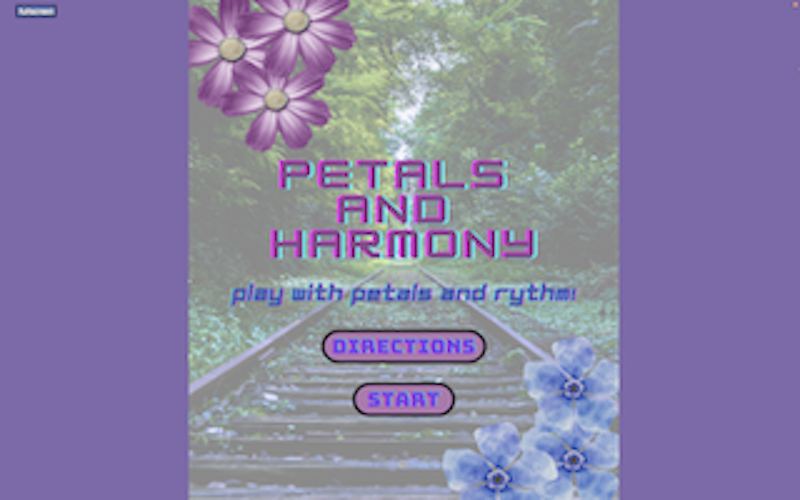Project: Petals and Harmony
Concept
My project aims to provide a simple and engaging activity for elderly individuals who may face difficulty attending physiotherapy sessions. The game is nature-themed and involves a flower-catching game set in a forest or garden, accompanied by a calming fairyland-like musical background. This relaxing environment is designed to calm the nerves, similar to a physiotherapy session.
As the game progresses, flowers appear one at a time from a distance and move closer to the player, creating an enjoyable challenge that encourages individuals to exercise their hand-eye coordination and mobility.
Implementation
For my project, I utilized four pressure sensors as analog sensors to capture input from the user’s four fingers. The sensors provided data within a range of 0 to 1023. However, to ensure that a “press” was distinguished from a mere touch, I set a threshold range for the boolean values. If the sensor reading exceeded 500, the boolean value was set to true.
I created four boolean variables, one for each sensor. These variables were set to true when the sensor reading was above 500, and false otherwise. Only when the user pressed the correct pressure sensor, the moving flower appeared and the next flower appeared on the screen.
To create a realistic flower movement effect, I attempted to simulate the appearance of flowers approaching from afar. At first, I considered having the flowers move in four rows, similar to piano tiles. However, I found that manipulating the size and movement angle of the flowers was more effective in achieving the desired effect. With this approach, I was able to create the impression that the flowers were coming closer from a distance.
This is the code that helps me achieve this effect:
angle = radians(126); image(img,start_x,start_y,size,size); start_x += speed * cos(angle); start_y += speed * sin(angle); size = map(start_y, 466, height, 10, 110);
I calculated the specific angle value to each flower, allowing me to manipulate the x and y coordinates independently. To adjust the size of the flowers, I utilized the map function. Specifically, when the value of the start_y coordinate (the y-coordinate of the flower) was 466, the size of the flower was set to 10. Similarly, when the y-coordinate reached the end of the canvas (i.e., height), the size of the flower was set to 110 using the same ratio.
My p5.js project features a main page that showcases the game’s title along with a slogan, as well as two buttons: “Start” and “Instructions.” The instructions section provides a comprehensive guide on how to play the game and includes information on how missed flowers will be displayed at the end of the game. Once the user has gone through the instructions, they can then proceed to start the game.
In the top left corner of the game’s interface, there is a fullscreen button that allows the user to enter or exit fullscreen mode. Since my game is in a vertical orientation, I centered the printing of the game’s background images, while covering the rest of the canvas with a plain colored background.
Arduino Code:
const int pressureSensor0 = A0;
const int pressureSensor1 = A1;
const int pressureSensor2 = A2;
const int pressureSensor3 = A3;
// the setup routine runs once when you press reset:
void setup() {
// initialize serial communication at 9600 bits per second:
Serial.begin(9600);
pinMode(pressureSensor0, INPUT);
pinMode(pressureSensor1, INPUT);
pinMode(pressureSensor2, INPUT);
pinMode(pressureSensor3, INPUT);
}
// the loop routine runs over and over again forever:
void loop() {
// read the input on analog pin 0:
int sensorValue0 = analogRead(pressureSensor0);
int sensorValue1 = analogRead(pressureSensor1);
int sensorValue2 = analogRead(pressureSensor2);
int sensorValue3 = analogRead(pressureSensor3);
// print out the value you read:
//Serial.print("(");
Serial.print(sensorValue0);
Serial.print(", ");
Serial.print(sensorValue1);
Serial.print(", ");
Serial.print(sensorValue2);
Serial.print(", ");
Serial.println(sensorValue3);
//Serial.println(")");
}
P5js Implementation:
Areas I am particularly proud of
I am incredibly proud of creating my first interactive game. In the past, I had made games, but they were never as engaging as this one, which uses a glove to take input from the user. This gave a whole new level of interactivity to the project, making it more engaging and immersive. It reminded me of our in-class discussions, where we talked about the importance of direct input from the user. By using not just visual but touch senses to control the success of the game, I was able to create a unique experience for the player. It was exciting to see my vision come to life and to be able to share it with others. I learned a lot during the process, and I’m looking forward to continuing to explore the possibilities of interactive game development in the future.
Future Improvements
In the future to make the game more engaging and interactive, I am considering adding a multiplayer mode. This would provide an opportunity for players, particularly older individuals, to play with their friends rather than playing alone. I believe that a multiplayer game would instill feelings of healthy competition, making the gameplay even more exciting and encouraging players to keep coming back to the game.