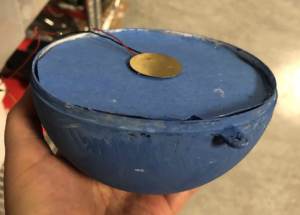IDEA
The idea was to create my own version of Geometry Dash, which is described as a rhythm-based action platformer. I added my own twist by making it have an Arcane theme as it is my favourite TV show. In my game, you play as Vi in the city of Piltover and need to pass the level to escape to Zaun.
IMPLEMENTATION
I first started with creating all the custom art for the game using Adobe Illustrator. I took inspiration from the city of Piltover in Arcane and made my own art. Then, I was able to get started on working on the P5.js code. It took me the longest time to figure out the gravity and jump in P5.js but once I was able to get it working, then the rest of my time was spent creating a custom level to my liking using my art. I tried to make it challenging and match the beat of the song just like Geometry Dash. Then I added details such as sound, particle effects and text. After the level was finished, I did some user testing to make sure that the difficulty was at a good level. I was then able to move on to the Arduino aspect of my game. Unfortunately, there were no more pressure sensors available so I had to use a piezo disk as a replacement for the controls. I then created the Hextech crystal which the piezo disk would be placed in to suit the Arcane theme. Afterwards, I did final touches such as fixing the end and start screen.
USER TESTING
I did my user testing after I finished creating my level. I allowed students in the IM lab to try it out to see if they were able to beat it and change things accordingly if I saw too many people were not able to make a certain jump. I also let my friends try my game once the Arduino control was working, I saw that the disk can be unreliable and unresponsive at times so I tried my best to make it so that the disk can input their touch correctly by tweaking the codes.
RESULTS
Arduino Code:
void setup() {
Serial.begin(9600);
// start the handshake
while (Serial.available() > 0) {
Serial.println("0,0"); // send a starting message
delay(300); // wait 1/3 second
}
}
void loop() {
int sensorValue = analogRead(A1);
Serial.println(sensorValue);
// wait for data from p5 before doing something
while (Serial.available() > 0) {
// read the incoming byte:
int inByte = Serial.read();
Serial.println(sensorValue);
}
}
P5.js Code:
Full Level Completed
Arduino Controller:
FINAL THOUGHTS
I am very happy with the result of my game, I love the art and gameplay and it reminds me of the fun I had playing geometry dash. It is very addictive as you feel the urge to keep retrying until you pass the level as well. Feel free to try it out and let me know if you manage to beat it!
In the future, I would change the sensor I used to the pressure sensor or perhaps just a regular button would have been fine. I might change the disk to a button in my own time to help with the issues I was facing with the piezo disk. In terms of the actual game, I would add a character select button as I designed many of the characters from the show and it would be a fun personalized experience for the user.