I learnt from my mistake in the Week 3 assignment and started working on the Week 4 assignment earlier than usual. Initially, the plan was to work on data visualization, but then I felt there was more for me to learn from generative text output (I think it is cooler). Attached below is the screenshot of what I ended up making.
Yes, as simple as it seems, this assignment really did take me 2 days. I was not very comfortable with generative text because I felt we went over it pretty quickly in class last Wednesday, so the first goal was to fully understand the example we covered in class.
I then decided to expand on the class example using a similar model but by adding a couple of more features. One way this could be done was to show the text being drawn on the screen, and this is what I ended up doing. To do this, I had to make sure that the block of code which drew the text was included in the draw() function. If I included that in the setup(), like in the class example, it would all be displayed at once, because setup() is called only once when the code is run.
Next, I found it hard to figure out how to move text to the next line while using a single string, because it was going out of the screen. I tried using “\n” inside the string but this didn’t work. I then made 4 different strings, and used if conditions to ensure that each string was drawn in the appropriate place after the previous string was completed.
Lastly, I played with the colors and used a couple of variables, some of which were used inside the stroke() function, until I ended up having something which satisfied my aesthetics.
The video is attached below. The only reason I have this song in the background is because it helped me get through Saturday night, when I spent Valentine’s day trying to make this thing work 🙂
Attached below is the code for the assignment
import geomerative.*;
import processing.sound.*;
SoundFile file;
String audioName = "song.mp3";
String path;
RFont font;
RPoint[] pnts, pnts2, pnts3, pnts4;
float xValue = 0;
float yValue = 0;
int i = 0;
int j = 0;
int k = 0;
int l = 0;
int r = 150;
boolean change = true;
float xOffset = 0;
float xOffset2 = 0;
float xOffset3 = 0;
float xOffset4 = 0;
float diam = 20;
void setup(){
frameRate(120);
background(255);
size (800, 800);
path = sketchPath(audioName);
file = new SoundFile(this, path);
file.loop();
RG.init(this);
font = new RFont("Franklin Goth Ext Condensed.ttf", 150, RFont.LEFT);
// getting the points along the multiple strings
RCommand.setSegmentLength(1);
RCommand.setSegmentator(RCommand.UNIFORMLENGTH);
RGroup grp, grp2, grp3, grp4;
grp = font.toGroup("This took me");
grp = grp.toPolygonGroup();
pnts = grp.getPoints();
xOffset = width - grp.getBottomRight().x - grp.getBottomLeft().x;
xOffset = xOffset/2;
grp2 = font.toGroup("2 hours");
grp2 = grp2.toPolygonGroup();
pnts2 = grp2.getPoints();
xOffset2 = width - grp2.getBottomRight().x - grp2.getBottomLeft().x;
xOffset2 = xOffset2/2;
grp3 = font.toGroup("--------");
grp3 = grp3.toPolygonGroup();
pnts3 = grp3.getPoints();
xOffset3 = width - grp3.getBottomRight().x - grp3.getBottomLeft().x;
xOffset3 = xOffset3/2;
grp4 = font.toGroup("days");
grp4 = grp4.toPolygonGroup();
pnts4 = grp4.getPoints();
xOffset4 = width - grp4.getBottomRight().x - grp4.getBottomLeft().x;
xOffset4 = xOffset4/2;
noFill();
}
void update(){
stroke(r, r, 0, 75);
// setting a different color for the third string
if (i >= pnts.length && j >= pnts2.length && k < pnts3.length){
stroke(50);
}
ellipse(xValue, yValue, diam, diam);
}
void draw(){
// printing the first string on the canvas
if (i < pnts.length){
update();
if (r >= 0 && change == true){
r -= 1;
}
else if(r == 225 && change == false){
r -= 1;
change = true;
}
else{
r +=1;
change = false;
}
xValue = pnts[i].x + xOffset;
yValue = pnts[i].y + height/2 - 150;
i++;
}
// printing the second string after the first one has been printed
if (i >= pnts.length){
if (j < pnts2.length){
update();
if (r >= 0 && change == true){
r -= 1;
}
else if (r == 225 && change == false){
r -= 1;
change = true;
}
else{
r +=1;
change = false;
}
xValue = pnts2[j].x + xOffset2;
yValue = pnts2[j].y + height/2;
j++;
}
// printing the 3rd string on the canvas after the first two have been printed
if (i >= pnts.length && j >= pnts2.length){
if (k < pnts3.length){
update();
if (r >= 0 && change == true){
r -= 1;
}
else if (r == 225 && change == false){
r -= 1;
change = true;
}
else {
r +=1;
change = false;
}
xValue = pnts3[k].x + xOffset3 + 60;
yValue = pnts3[k].y + height/2;
k++;
}
// printing the 4th string after the first 3 have been printed
if (i >= pnts.length && j >= pnts2.length && k >= pnts3.length){
if (l < pnts4.length){
update();
if (r >= 0 && change == true){
r -= 1;
}
else if (r == 225 && change == false){
r -= 1;
change = true;
}
else{
r +=1;
change = false;
}
xValue = pnts4[l].x + xOffset4;
yValue = pnts4[l].y + height/2 + 150;
l++;
}
}
}
}
}

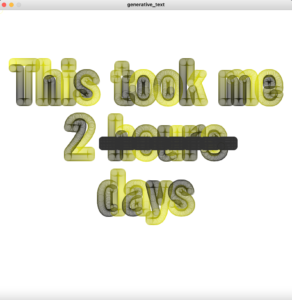
Great job Maaz! I like how you extended the class example and made the words draw themselves. 2 days well spent