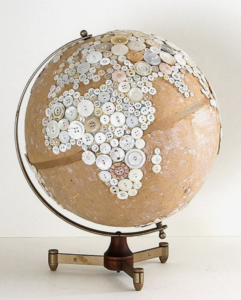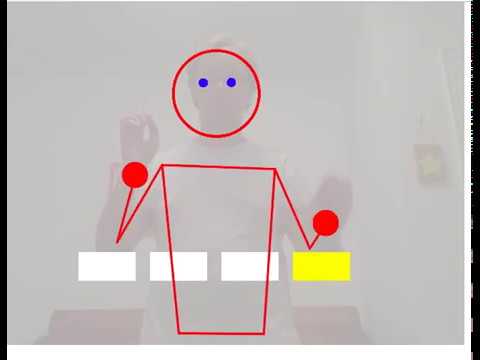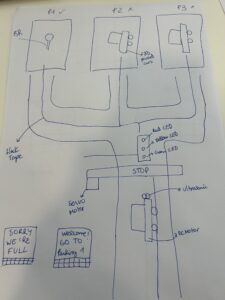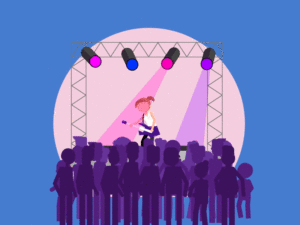Concept
This started off as a joke. A friend won a Jigglypuff at a fair and we joked how attaching wheels and a speaker to it would be amazing and how I should do it for my IM Final project.
So, I have decided I will do it for my IM Final Project.
I want to build A moving robot that has a Jigglypuff (which is a Pokemon) plushy at the top . It uses a gesture sensor to detect gestures and respond accordingly. The robot can be controlled through the laptop via P5. A speaker will be used to produce sounds depending on the ‘mood’ the JigglyPuff is currently in .
Some sensors that I plan on experimenting with and seeing what works :
- Infrared distance sensors (to check for collisions)
- Gesture sensors
- Speakers apart from the buzzer
- Some kind of camera module (or Go Pro that will stream video to P5)
- Maybe a makey makey that would allow sound response to certain touches. (such as if you pat the head of JigglyPuff)
- Maybe a mini-projector to project something’s on command
Initial Things to do
- Think of a container for the JigglyPuff. What kind of container will look good ? A large 3-D printed bowl? A decorated Wooden Cart ? The Whole module needs a reliable design and I would like to avoid sewing stuff into the plush. Since it is a rounded plushy, placing components on top of it is not very practical.
- Code for the movement of the container.
- Check out gesture sensor and code if-else statements
- Attach a camera module to transfer input to P5.
- Get different sound clips from The Pokemon series for different emotions of JigglyPuff that are to be played for different gestures.
- Use Posenet to detect poses ?
Expected challenges
- Designing the container
- Connecting video feed to P5
- Coding for movement in P5
- May need multiple microcontrollers for the video feed if connecting to a goPro does not work
- Finding the sound clips and a speaker that can play them