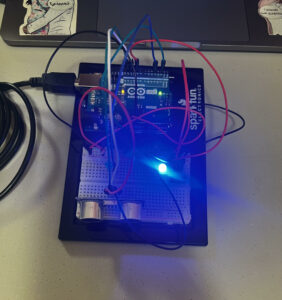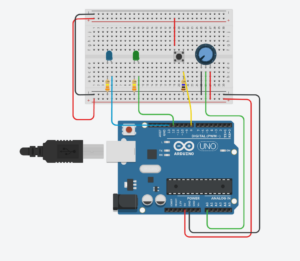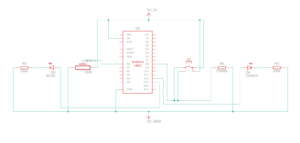CONCEPT
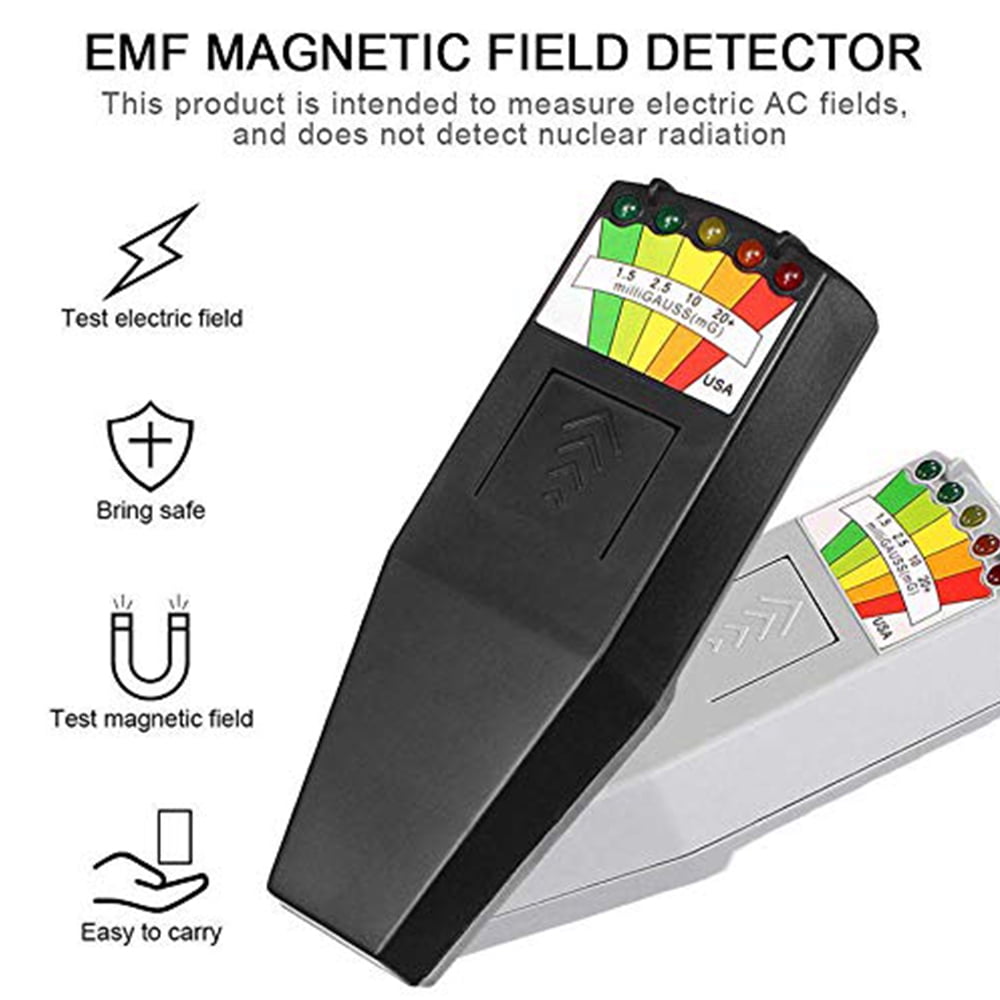
Inspired by the LED EMF Meter Magnetic Field Detector (which helps to measure electromagnetic fields to identify equipment that generates high radiation) used for “ghost hunting,” my goal was to create a device similar to a “ghost detector.” Well, at least that’s the idea! Right now, it’s really good at detecting shadows, brightness, and darkness. Originally, I prototyped it as a device to light up cabinets, drawers, and more. But with some tinkering, it might just find something spooky—spirits! (p.s. this is for last week’s assignment)
OVERVIEW
The prototype is designed to detect changes in light levels using a photoresistor. It consists of a photoresistor connected to analog pin A0 on the Arduino board. The prototype includes four LEDs connected to digital pins 2, 3, 4, and 5, which illuminate in response to different brightness levels read by the photoresistor. Further, based on the brightness level detected, the Arduino activates specific combinations of LEDs to indicate the brightness level or as i would like to say “ghosts”
const int thresholds[] = {600, 500, 400, 300};
- If the brightness level exceeds the highest threshold, all four LEDs are illuminated, indicating maximum brightness.
- If the brightness level exceeds the second highest threshold, the first three LEDs are illuminated, while the fourth LED remains off.
- If the brightness level exceeds the third highest threshold, only the first two LEDs are illuminated, while the remaining LEDs are turned off.
- If the brightness level exceeds the lowest threshold, only the first LED is illuminated, while the remaining LEDs are turned off.
- If the brightness level falls below all thresholds, all LEDs are turned off.
IMPLEMENTATION
Prototype 1
As explained above, the photoresistor is able to detect the brightness level, to which range it belongs, and then the lights react accordingly. Do ghosts have shadows? Not necessarily… but anything is possible, so “use your imagination”. Perhaps it could even detect people or other moving objects.
Prototype 2
I know. We agreed not to use our hands, but no one mentioned anything about shadows. Here, I’m simply demonstrating the main concept of how it works. You could use your legs, face, or any other object. However, for the sake of a clear demonstration and a decent angle, I chose to use my hand’s shadow…not my hand.
Prototype 3
To further test its practicality, I decided to place it in my drawer. As you can see, it could prove quite useful with improved light adjustments.
CONCLUSION
It was certainly challenging to manage the numerous if-else cases and determine the appropriate ranges for the photoresistor. I invested a considerable amount of time debugging why certain LED lights functioned while others didn’t, only to realize that my else-if statements were not properly ordered, leading to skipped conditions. However, despite the constraint of not using our hands, I discovered a loophole, which allowed me to experiment with several of my ideas. (p.s. this is for last week’s assignment)