I have always viewed interactivity as a simple “switch” where something is either interactive or not, with no middle ground. However, Crawford’s nuanced exploration of the concept as a spectrum rather than a binary has opened my mind to a more complex understanding of the concept.
Crawford believes there can be varying levels of interactivity and his use of conversations as a metaphor to illustrate his idea struck me the most. He views interactivity as having 3 essential components.
First, there’s the “listening” component, representing the user’s input or actions. This marks the point where users engage with the system or content. It’s where users contribute their choices, commands, or interactions to an ongoing conversation.
Following that, there is the “speaking” component, where the system responds to the user’s input. Here, the system acknowledges the user’s actions and provides feedback, making users feel heard and valued within the interaction.
Finally, there is the “reacting” component, which encapsulates the user’s response to the system’s feedback. This is where users assess whether the system’s response aligns with their expectations and intentions. It’s intriguing because it underscores the user’s agency and their role in shaping the direction of the interactive experience.
I think this more nuanced approach to understanding interactivity can have a significant impact on design in the sense that it encourages a more thoughtful and user-centric approach. By recognizing that interactivity exists along a spectrum, designers can tailor their creations to align with the specific goals and preferences of their audience. For example, when it comes to designing mobile apps, with the realization that interactivity isn’t a binary on-off switch, designers can employ a variety of interactive elements to enhance the user experience. They might incorporate features that range from simple taps and swipes for quick interactions to more complex decision points and branching narratives for deeper engagement. This flexibility allows designers to cater to a broader audience, accommodating both users who prefer a streamlined, efficient experience and those who seek a more immersive and participatory one.


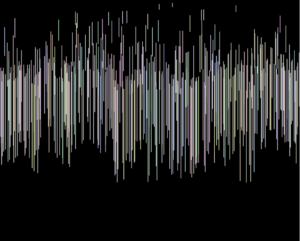



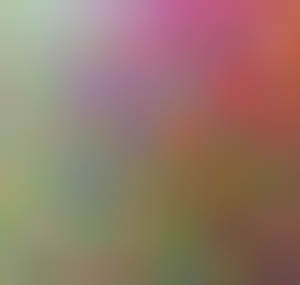
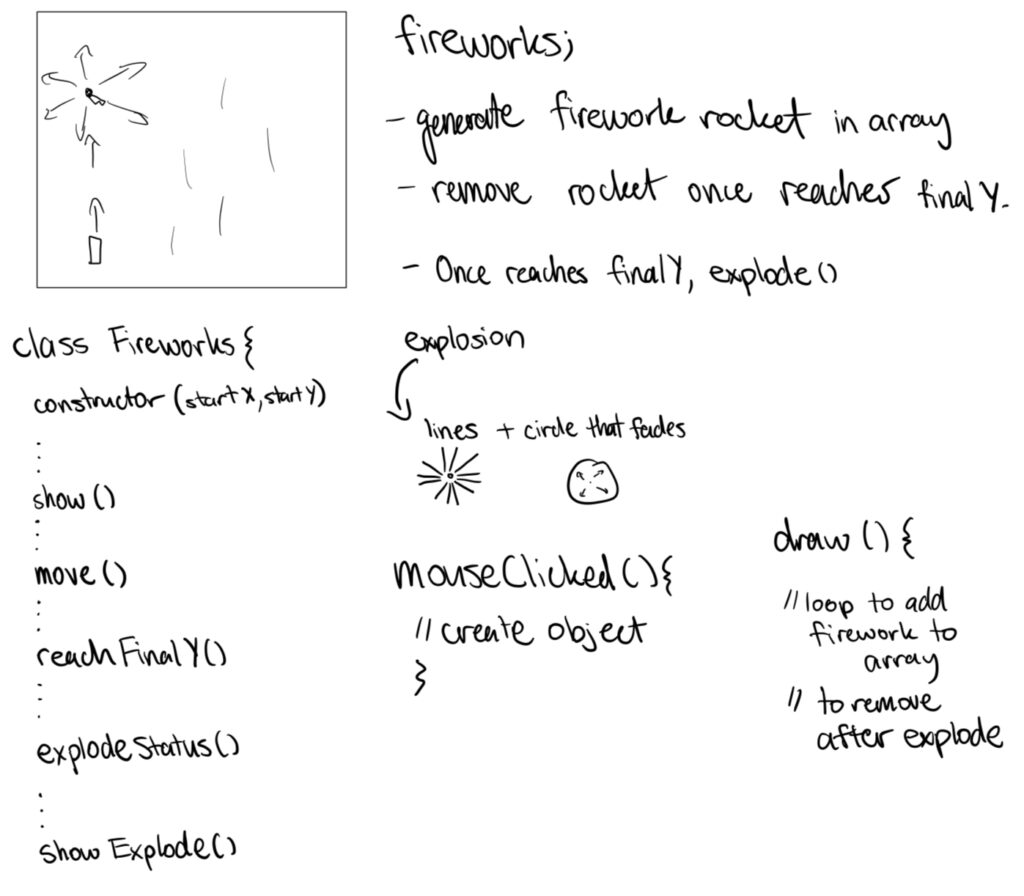
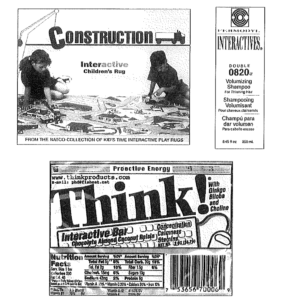
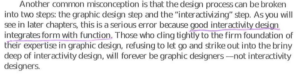

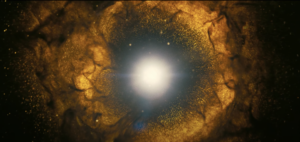 Oppenheimer – 2023
Oppenheimer – 2023