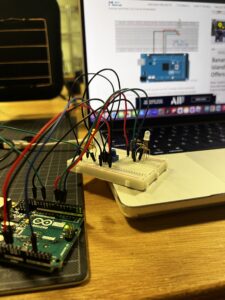Concept & Inspiration:
For this week’s project, we had to find a way to use both an analog and digital method to turn on a led light. I decided to use a button for my digital sensor, and a potentiometer for my analog sensor. My original idea was to use the button to change the colors of the two RBG led lights to represent different emotions and the potentiometer to change how dim or bright that emotion is for the day. For example, yellow being happiness, red being anger, blue being gloomy, purple as spirituality, etc. I tried to follow some tutorials, but it ended up being a bit too complicated, so I stuck to what we knew.
To rate your mood, users can twist the potentiometer to match how good they’re feeling, with the maximum blinking light representing them having a fantastic day. The button is a “feel good button,” meant to help users reduce their stress by fidgeting with a button that turns on with each click. The satisfying sounds may be soothing to some.
Demo Video:
Github Link:
Highlight Code:
if(buttonState == HIGH){
digitalWrite(13,HIGH);
} else {
digitalWrite(13,LOW);
}
The code I used is basically the exact same as the one we worked on in class while learning about digital input/output, except I made it so that the light was originally off and would turn on if the circuit is complete. Meanwhile in class, it was originally on and would turn off if the circuit was complete. This is highlighted because the feel good button is more satisfying when each click turns on the light, rather than turns off the light
Reflection + Future Improvements:
Overall, I’m still satisfied with how this project turned out. I got to use a new item (the RBG led light) and even though I didn’t get to use it the way I wished and planned for, I still got to use it for its automatic blinking that starts when the potentiometer is maximized. I didn’t do any of that with code, which was really cool. In the future, I would really like to expand on and execute the initial idea I had, to make the colors change with the button. In that case, I would also like to find a different way to create a “feel good button” or some other kind of satisfying fidget since the button would have a different purpose