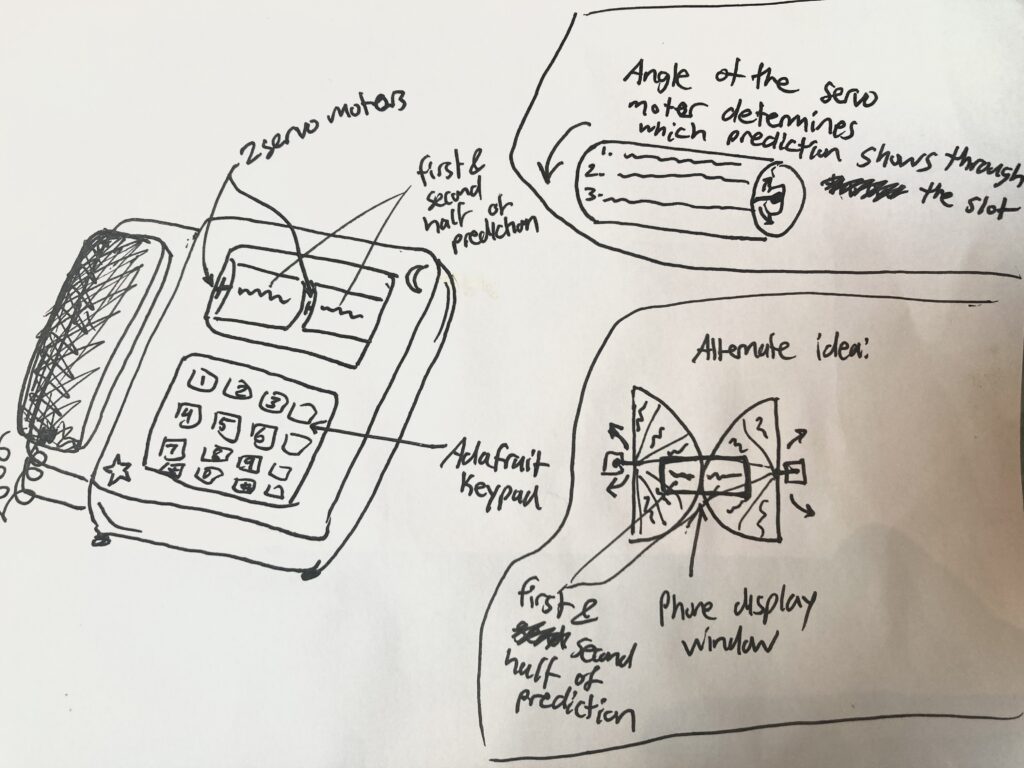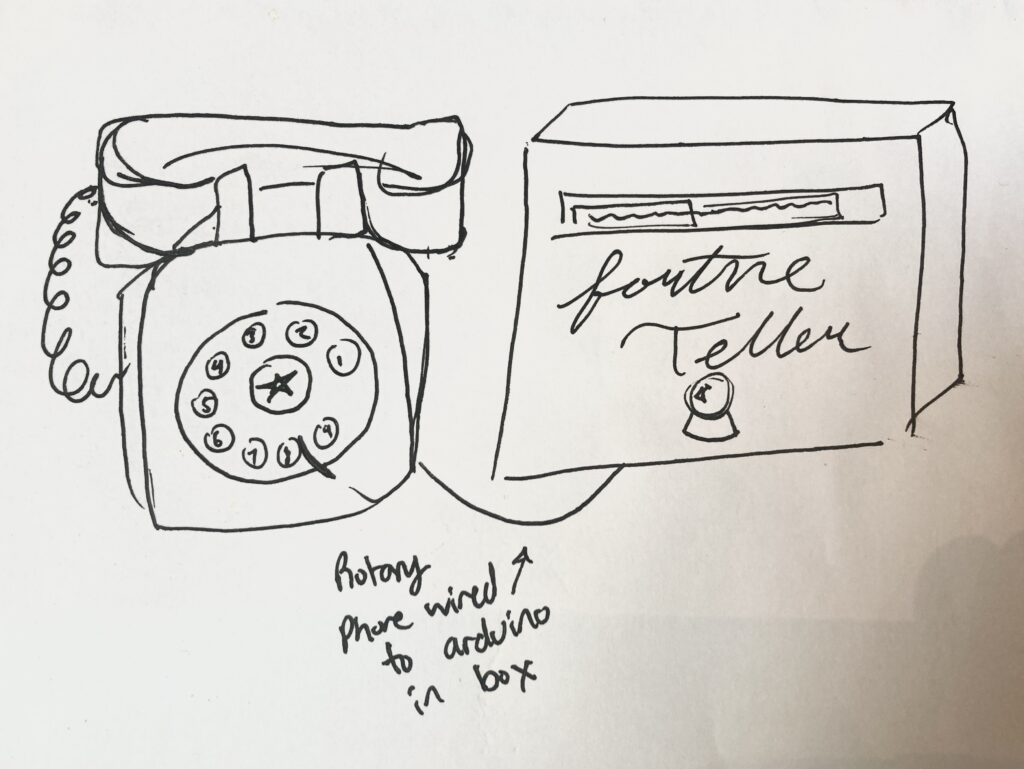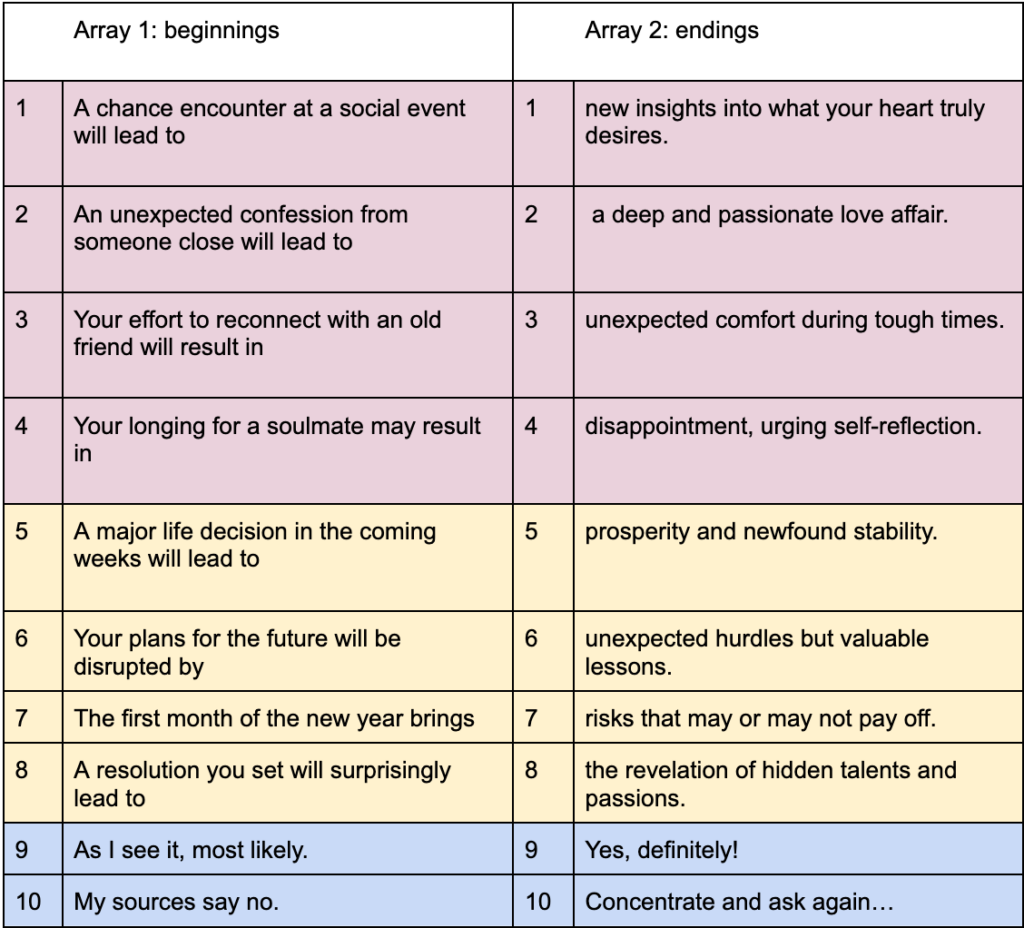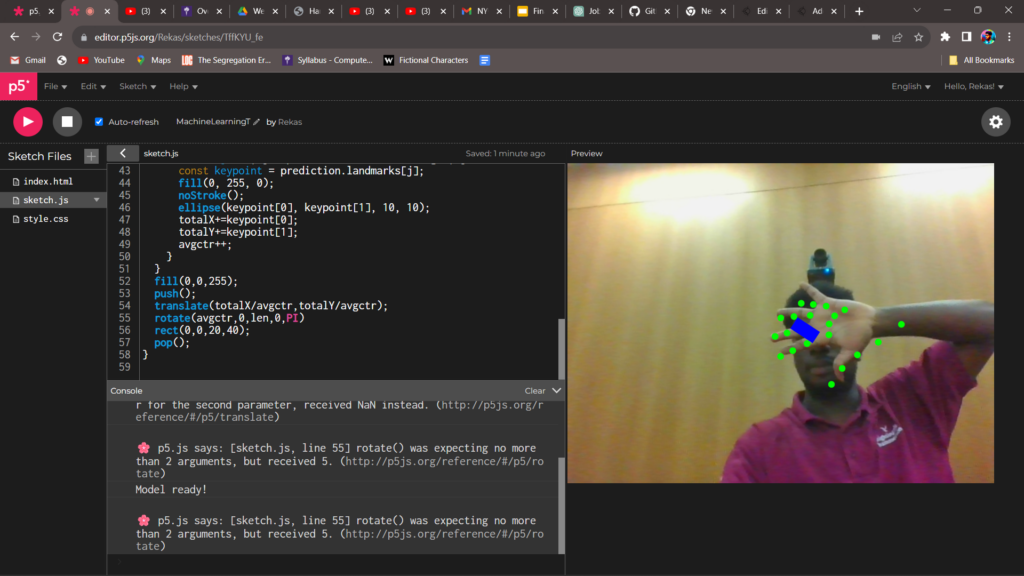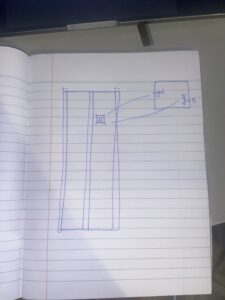Donald A. Norman’s “Emotions and Attractive” and “Her Code Got Humans on the Moon—And Invented Software Itself,” provided me with valuable insights that resonate deeply. One standout story is that of Margret Hamilton, serving as an inspiring example for young women aspiring to make their mark in a predominantly male-dominated field. Her journey, which started without a clear goal, ultimately led to the creation of software crucial to the Apollo missions at NASA, laying the foundation for modern computer software. It embodies the timeless principle of “just do it.”
The remarkable journey of Hamilton, from initiating something without a clear plan to creating an industry worth $400 billion, illustrates the incredible results that can emerge from hard work and dedication. This narrative connects with Norman’s readings by highlighting that Hamilton didn’t create something just for its own sake; her work was both functional and aesthetically appealing, leaving an indelible mark on history. It emphasizes the importance of striking a balance between usability, aesthetics, intention, and purpose.
Margret Hamilton didn’t chance upon the code we now recognize as software; she meticulously crafted it with usability and a form of beauty appreciated by programmers of her time. Her intentional approach propelled her to the position she holds today, serving as a genuine source of inspiration for my own career aspirations. Her story encourages me to pursue a path that combines functionality and artistry, mirroring her groundbreaking work.