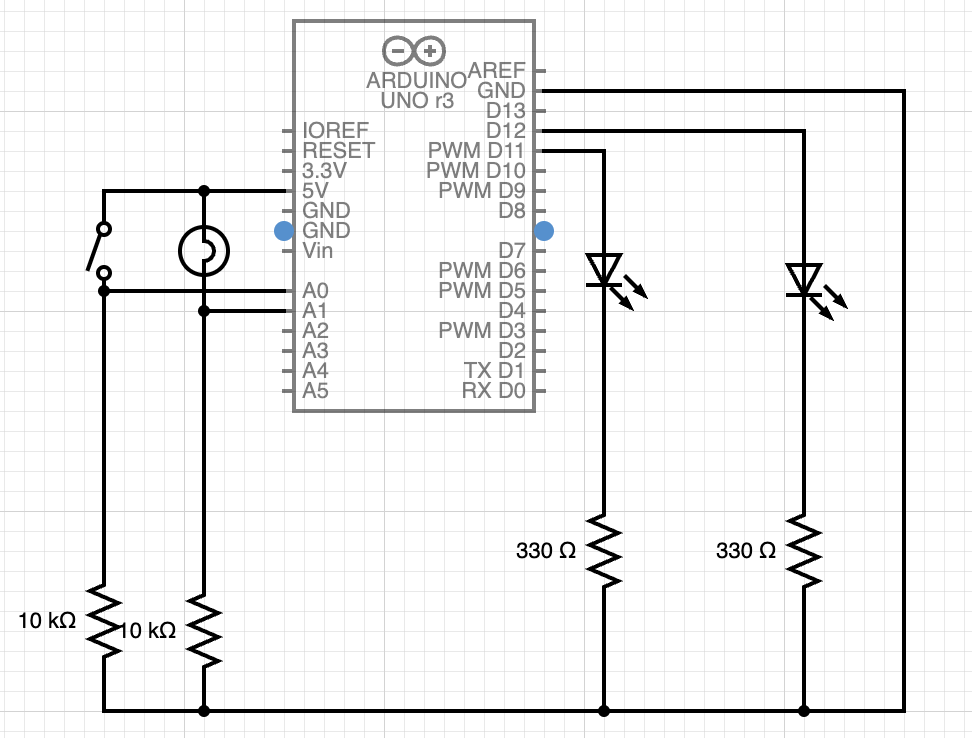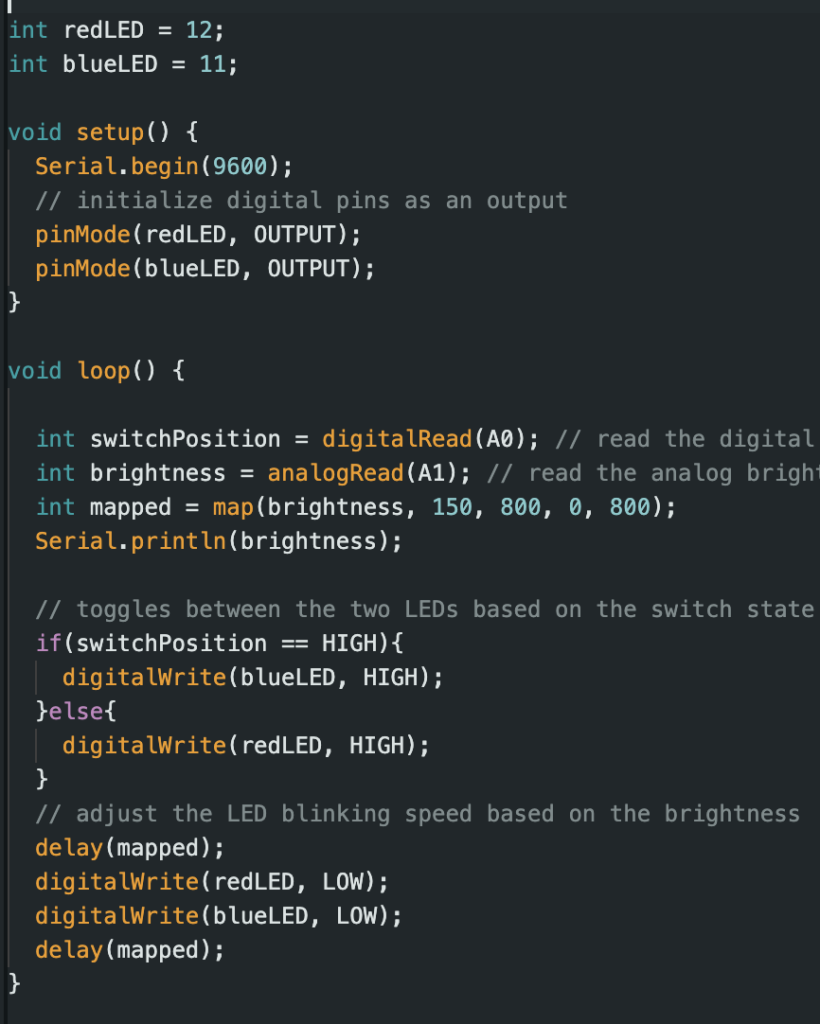“Physical Computing’s Greatest Hits(and Misses)” Reading:
To be able to mimic and replicate nature and our overall surroundings within the digital medium is a great feat that is achieved through Digital Computing. This means that we can react with these elements that will stimulate our senses and produce a certain feeling/reaction within us all from the comfort of our homes. As time passes, Physical Computing gets better after each iteration and ultimately builds upon one another to come up with a much better prototype that can effectively stimulate our senses and give us the feeling of joy or pleasure. In the article,“ Physical Computing’s Greatest Hits(and Misses)”, the author discusses various projects that are created through Physical Computing which has a much deeper, more real stimulation produced from the outcome.
A common example of an outcome of Physical Computing that the author discusses repeatedly is how music is produced. Most of them incorporate various elements, like hand movements to simulate different sounds, floor pads that produce different sounds, etc. This then gives us humans the power to create music and aesthetically pleasing pictures and portraits merely through simple code and common devices that incorporate sensors. One thing I noticed within these projects is the notion of “randomness”. No matter what the outcome of that specific project is, it always is created through human senses and human movements, and these movements are, more often than not, random. Ultimately, randomness plays a crucial role in producing music and art pieces that are not always thought of or aligned but still don’t fail to make us amazed, pleased emotionally, and maybe even relieved in some cases.
There’s a specific line within the text that caught my attention, “The most common mistake made by designers of this type of project is to confuse presence with attention. Presence is easy to sense, as described above. It’s harder to tell whether someone’s paying attention, though.” It’s important to keep in mind that no matter how hard these projects incorporate various sensors to stimulate our emotions and overall senses if the individual is not trying to emotionally connect with the piece, then it would come out as random rather than having a meaning. I discussed how randomness in pieces can have its beauty, but that beauty will only be able to be seen and heard if the individual is actually attempting to engage with the pieces instead of just playing around with them. instead of just randomly clicking every button on a canvas to produce sound, you can for instance think of creative ways to create pleasing music by clicking specific buttons in a sequence- that;s is what engaging means. In the instance of physical computing, human interaction is important, but human engagement and the notion of “attention” are also vital to reaching the ultimate goal of stimulating the senses.
“Making Interactive Art: Set the Stage, Then Shut Up and Listen” Reading:
In Tigoe’s article “Making Interactive Art: Set the Stage, Then Shut Up and Listen”, Tigoe discusses the difference between conventional artwork and contemporary artwork such as interactive artwork. In artworks like Mona Lisa for instance, individuals have an impression of the artwork and look at some elements within it like the color, opacity, story, etc. These elements are all static- as in they never change over time or at least their interpretation doesn’t have a vast difference. Whereas, in interactive artworks, individuals are fully immersed in the art piece and each can have their own whole different interpretation and emotional attachment to it. Interactive artworks can work negatively or very positively in spreading their message to individuals depending on their emotional level and relevancy to their experiences.
Tigoe shed light on the important aspect of having a conversation with the artwork, if users were given the entire script and what to do or what to think, then that interactive art piece would be more of a conventional art piece instead of one in which novel emotions and ideas are produced. In other words. We have physical computing that presents those art pieces, and then we have the element of “attention” that was mentioned in the previous text- which is the engagement of individuals with the art piece. While one may want to spread an important message to the community through their interactive artwork, doing so while giving very clear instructions on how to think and what to think will only ruin the entire experience and the entire element of interactivity. There’s a famous quote out there, “To each their own”, as in each person will have their unique interpretation even if it doesn’t reach the ultimate conclusion you want them to, and there’s nothing wrong with it since it is also an interpretation of the many interpretations of an art piece.