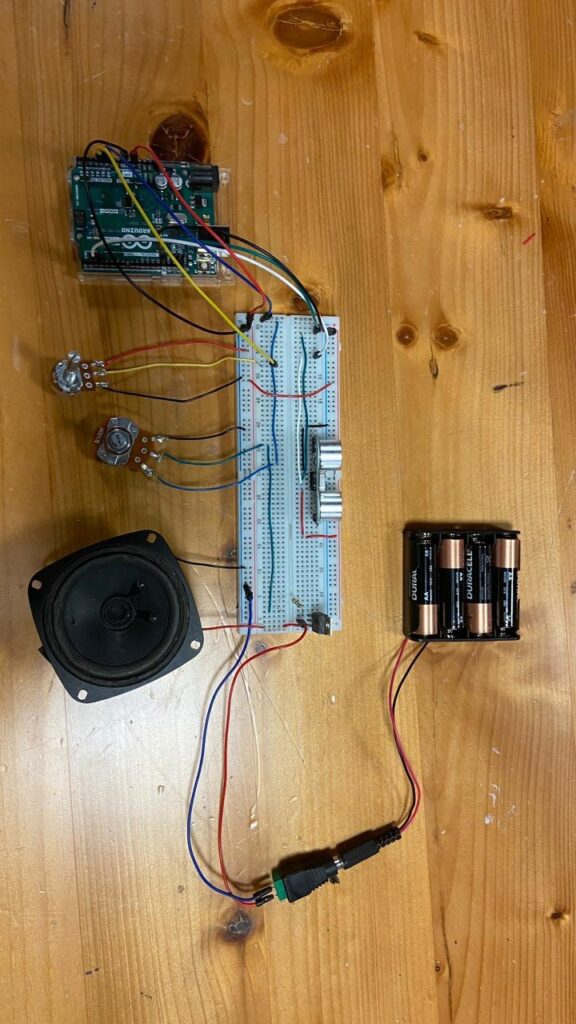1st exercise:
We used the existing example: Week 11 Bidirectional serial communication(p5js Sketch) to fulfill the 1st exercise. We created a new variable “moveEllipse” to map the alpha value to the canvas width. We then used our variable as the x-position of the ellipse, successfully enabling the ellipse to move from one edge to the other as the potentiometer value increased.
let moveEllipse = map(alpha, 0, 1023, 0, width); // stroke(0); ellipse(moveEllipse, height / 2, 60);
2nd exercise:
Editing that same example, we added the bouncing ball javascript from p5.js: https://editor.p5js.org/icm/sketches/BJKWv5Tn . The LED becomes brighter when the ball moves towards the right edge of the canvas. Conversely, the LED becomes dimmer when the ball moves towards the left edge of the canvas. We edited the arduino to replace digitalWrite with AnalogWrite to enable the control of the LED brightness.
//
let x = 320;
let y = 180;
let xspeed = 3;
let yspeed = 2;
let r = 25;
//
ellipse(x, y, r*2, r*2);
// mapping brightness to canvas width
let rightValue = map(x, 0, width, 0, 255);
right = int(rightValue);
//
x += xspeed;
y += yspeed;
if (x > width - r || x < r) {
xspeed = -xspeed;
}
if (y > height - r || y < r) {
yspeed = -yspeed;
}
}
3rd exercise: https://youtu.be/YFucULMGidI
I took the main structure of the code from the exercise we looked at in class- where we had to press our spacebar to connect to our board. There, I added the code with the bouncing ball given to us through this link: https://editor.p5js.org/aaronsherwood/sketches/I7iQrNCul
The approach was to call bounceBall() function once the serial is activated, where p5js will continuously send touch value (1 means it touched the ground and 0 means it’s above ground) to the arduino. In return, the arduino would send lightStatus value (the input read from the light sensor). If the received value is bigger than 500, the wind blows from left to right and right to left if the value is smaller than 500.
arduino:
int ledPin = 5;
int lightPin = A1;
int lightStatus;
void setup() {
Serial.begin(9600);
pinMode(ledPin, OUTPUT);
pinMode(lightPin, INPUT);
// start the handshake
while (Serial.available() <= 0) {
digitalWrite(LED_BUILTIN, HIGH);
Serial.println("0");
delay(1000);
digitalWrite(LED_BUILTIN, LOW);
delay(100);
}
}
void loop() {
while (Serial.available()) {
digitalWrite(ledPin, HIGH);
int ledLight = Serial.parseInt();
lightStatus = analogRead(lightPin);
if (Serial.read() == '\n') {
digitalWrite(ledPin, ledLight);
delay(50);
digitalWrite(ledPin, LOW);
Serial.println(lightStatus);
delay(5);
}
}
digitalWrite(LED_BUILTIN, LOW);
}