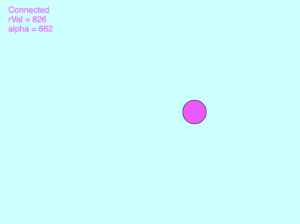The reading looks into the complicated world of inclusive design, examining the obstacles and trade-offs involved in developing products that appeal to a wide range of abilities and needs. The conflict between universality and simplicity is a reoccurring subject, presenting serious concerns about the delicate balance required to achieve both accessible and user-friendly designs.
One argument highlights the difficulties and conflicts involved in designing for disability, especially in the context of universal or inclusive design. On one hand, there’s a commercial rationale for not fragmenting the market by developing specialized designs for tiny populations. In contrast, inclusive design seeks to meet the unique needs and goals of the whole population while taking into account varying abilities and preferences. I see that inclusive design is a good approach designers should always seek regardless of the financial objectives. I feel like it’s our commitment to create products and environments that are welcoming and functional for a diverse range of individuals. We don’t always have to choose between simplicity and universality; instead, we might achieve a balance that meets both needs. I think that Apple’s invention of the iPod device is a good example of this balance.
The reading also looks at examples of radios developed for specific purposes, such as assisting dementia patients. It highlights the importance of design in developing things that are not only usable but also aesthetically beautiful and emotionally engaging, even for those who have cognitive challenges. For me, it is not only about design, but about enhancing the quality of life and making daily experiences accessible for everyone.