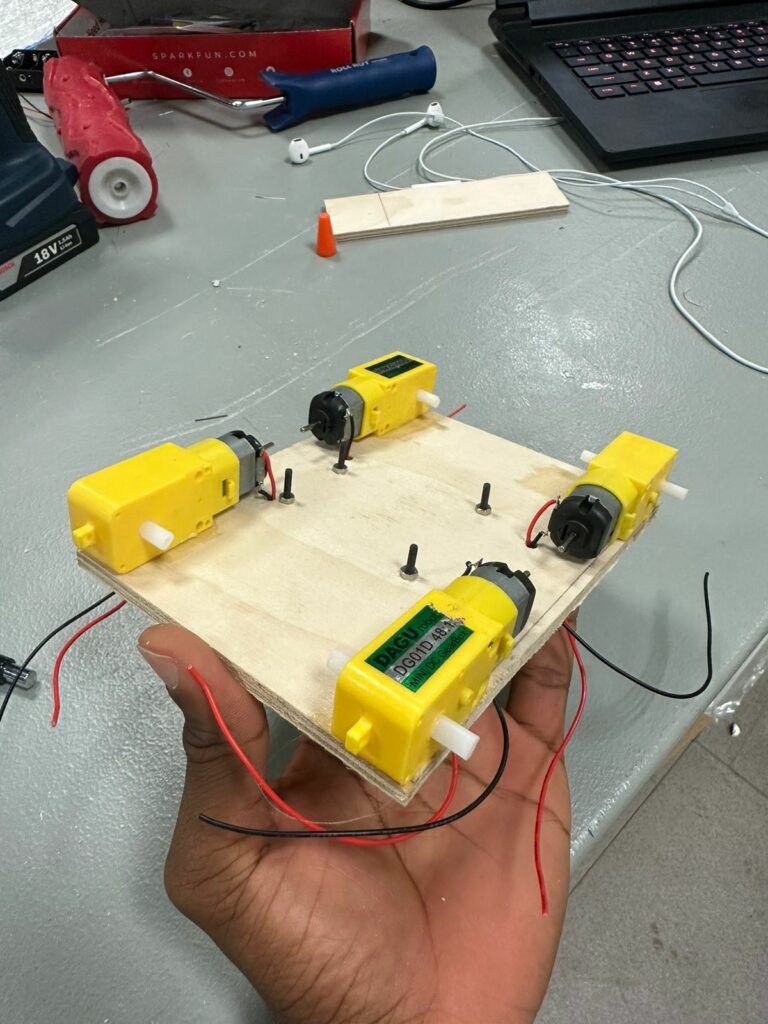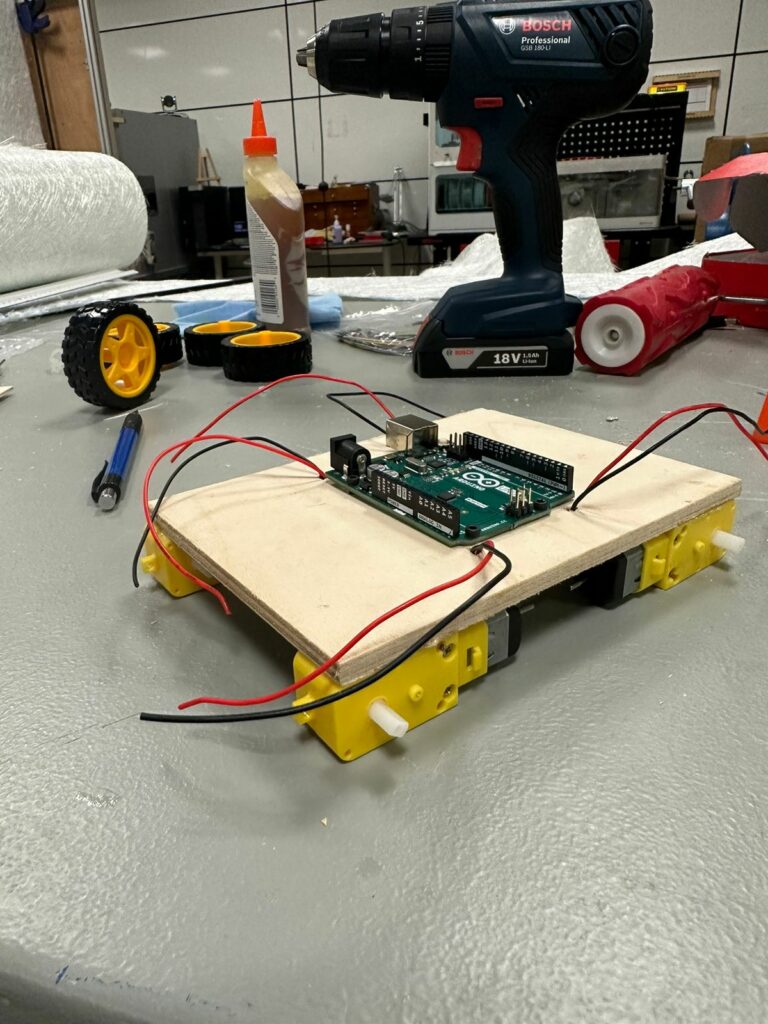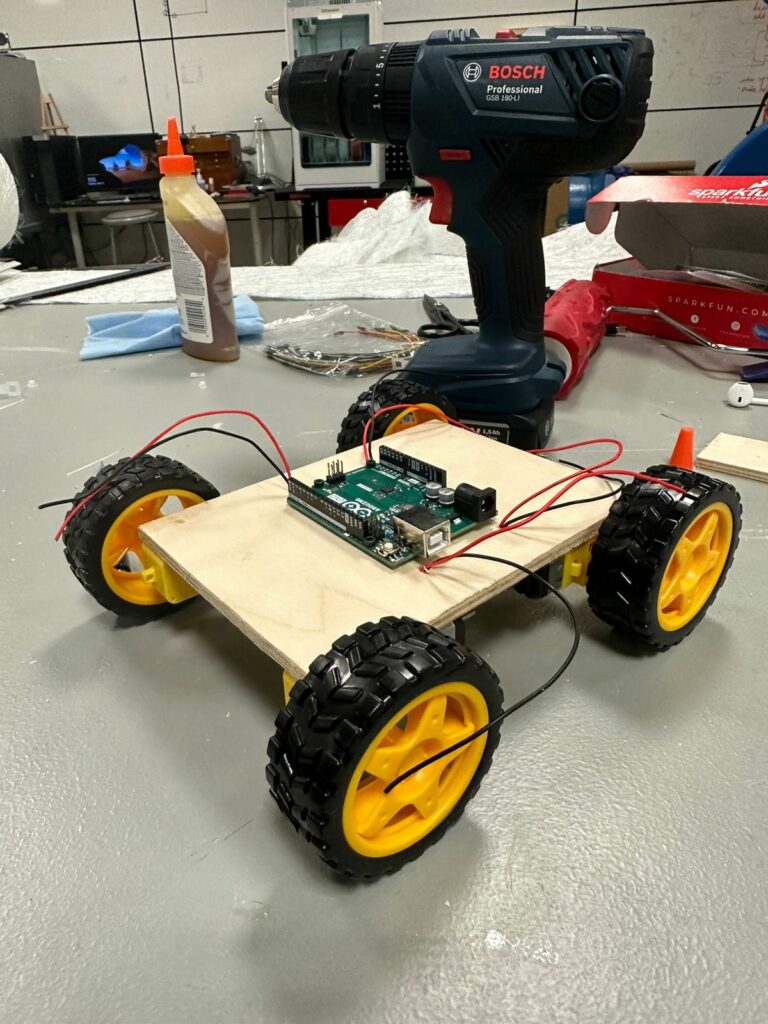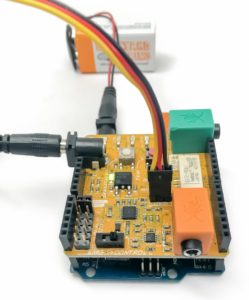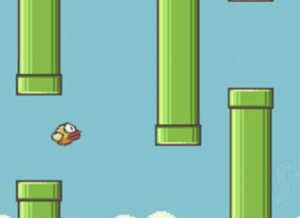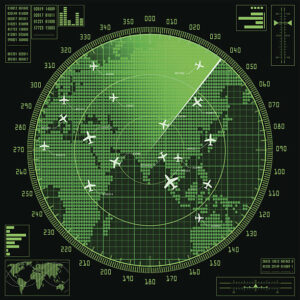Concept:
With the original foundation of the whac-a-mole system of arduino circuit being completed by a hammer whacking the mole, I added an extra element of music notes to make this a rhythm game. Users must hit the several moles (I am currently thinking of six) which will be spread in three different directions: left, right, and center. The interface will show a series of notes, each correlated to a specific mole and the user must hit the mole at a correct timing and order in order to score points. Missing the mole or hitting the incorrect mole will deduct points and if too many notes are missed, the user will lose the game.
Implementation:
-Arduino:
The arduino board will have an incomplete series of circuits that can be connected only when the hammer contacts the mole which will be made with some conductors and attached to wires. When the circuit is connected, an LED bulb will be lit and will send a signal to p5js some data that the mole was hit. It will also connect the buzzer which will then play a specific note correlated to the mole.
-P5js:
The p5js will show the interface of starting the game and the in-game node sequences. The node will be going across from one part of the screen to the other side, and when the node reaches a certain point in the screen, users must hit the correlating mole at that time in order to score points. I still haven’t figured the exact method of p5js loading this sequence of node. My current two possible ideas are either it is generated using some random function, or it would load a preloaded existing tune. During the actual implementation stage, I plan to try out both and see which is better to decide this.
Potential issues / Future work:
Like I mentioned before, I need to decide on the methodology of the loading of the sequence of nodes and part of this problem is feasibility. Since the core factor of a rhythm game is the music of it, I need to make sure that this is executed well during implementation. I also need to confirm that the serial communication between p5js and arduino can be done by completing a circuit via connecting wires. Other than that, I’m a bit worried about the physical layout of the whole project with long wires and several objects big and strong enough to withstand some whacking… But I am very excited to work on this project since I really love rhythm games and I also love some whacking.