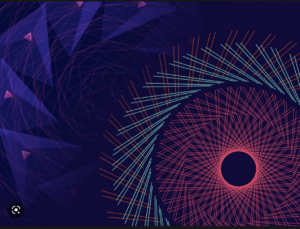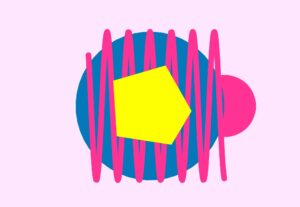Sound Canvas – a sound visualizing musical instrument
Concept
A sound visualization instrument that allows you to both make music and visualize it on the p5 screen. Someone who cannot hear can see the visualization of a sound, and hence will enjoy the instrument in a different way. Similarly, someone who cannot see can hear the sounds, and hence enjoy it differently too. Overall, the Sound Canvas concept presents a unique and accessible approach to music creation and enjoyment, integrating sound visualization, interactivity, and artistic elements.
- 3 different tone types (fast/medium/slow) – change according to brightness of light in the room – dimmer the light, calmer the tone
-
- Light sensor to specify ranges of brightness in which each tone plays so that if brightness within a certain range, a certain type of music will be played in the background
- The tone might be played on the buzzer or the computer (TBD)
- The background color of the p5 screen will represent the tone type, for example, fast will be represented by a specific color such as red
-
- 3-6 Buttons to play additional sounds/notes when pressed
-
- Each button will have a specific sound associated to it
- When pressed, the associated sound will be played (added on top of the background music)
- The sound will either be played on the computer or the buzzer (TBD)
- Whenever a button is pressed, an LED will light up as feedback
-
- Tone volume/pitch can be changed using either a distance sensor or a potentiometer (TBD)
-
- volume/pitch displayed on the p5 screen
-
- Sound Visualization on the p5 screen with shapes/patterns/colors
-
- Inspiration: https://patatap.com/
- Every button when pressed will also display a pattern/color/shape associated to the button on the p5 screen
-
Arduino
For the Arduino end, as mentioned, sensors and buttons will be arranged in a box. I might integrate a motor as well that moves something, for example a music record, according to the sensor values.
Inputs and Outputs:
-
- From light sensor – will send it to p5
- From distance sensor/potentiometer – will send it to p5/use to control volume of buzzer
- From buttons – will light up corresponding LEDs and send to p5
- From P5 – indication if instrument turned on/off from p5 screen – use to turn corresponding power LED on/off
- LEDs to indicate if instrument is on or if any button is pressed (feedback)
- Buzzer (to play background sound/button sounds)
P5
The P5 screen will first present instructions on how to use the instrument. Once the experience begins, the screen will show a visualization of the music created using input from the sensors. This way, every user will, in a way, create an art piece that is theirs. So, not only can the user change their motion/touch to change the output sound but to also add something to their sketch. Also, P5 will have some buttons that, when pressed, will send output to Arduino – for example LEDs light up when Start button is pressed or if sensor value exceeds a threshold or maybe different tone/sound/volume options available on screen that will be used to change the output melody.
Inputs and outputs
-
- Use light sensor value from Arduino to change tone type and screen background color
- Use inputs from buttons that Arduino sends to draw shapes/patterns on the screen
- Display details such as volume/tone type in the corner of the screen