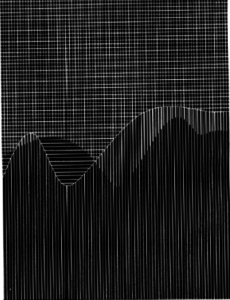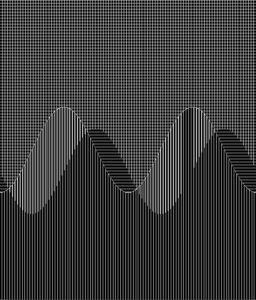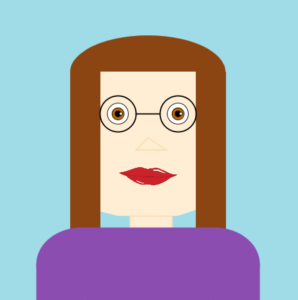“Digital information isn’t just the lifeblood for new kinds of science; it’s the second fundamental force (after exponential improvement) shaping the second machine age because of its role in fostering innovation”
This reading really delved into the importance and rapid development of digital information and databases, and how they’ve become defining forces in the shaping of a more innovative modern age. Analyzing examples regarding GPS location information, and in particular the Waze app, proved how extensive the effects of using a digital data are. GPS apps like Waze nowadays, follow really intricate digital processes; providing their users with accurate data, routes, estimated arrival times, etc. Their extensive use of sensor data is quite essential to the success of these apps, and can prove quite advantageous to their users, as it can prevent them from going over speed limits and being late to work. It was also quite interesting how these modern apps could possibly overcome the shortcomings of traditional GPS systems, due to their reliance on user-provided data.
Something that I have personally notices, is that when we use the GPS system back home in Jordan, the data regarding routes might not always be accurate. This is due to the nature of the infrastructure in Amman, since it is constantly changing, and routes are often redirected. Hence, I believe it is vital in some cases to use apps like Waze in a dynamic and continuously developing world, which heavily rely on input from users, in order to ensure the accuracy of data.