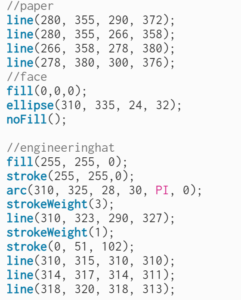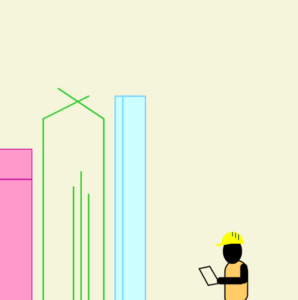For this assignment, I wanted to explore more of generative text. After 3 different project ideas, I worked with a mirror image that displays motivational words in random order.
var adjectives = [
"INDEPENDENT",
"HUMBLE",
"HAPPY",
"AMBITIOUS",
"DETERMINED",
"DILIGENT",
"RESILIENT",
"CREATIVE",
"PROGRESSIVE",
"INNOVATIVE",
"HARDWORKING",
"SUCCESSFUL",
];
function preload() {
photo = loadImage("mirror.jpg");
}
function setup() {
createCanvas(360, 480);
frameRate(1);
}
function draw() {
background(220);
image(photo, 0, 0);
textFont("Magnolia", 18);
fill("black");
text("I AM", 165, 100);
textFont("Magnolia", 14);
fill("white");
text(random(adjectives), 140, 340);
}
Reflection: it was relatively simple working with generative text. For future improvements, I would love to experiment generative art with text.