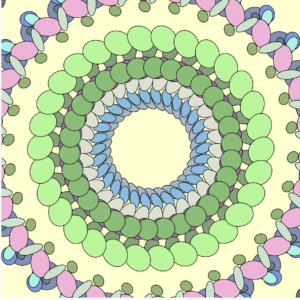Inspiration:
I was inspired by the chorus of Halsey’s “Could have been me”(https://www.youtube.com/watch?v=fowcj6Swn84) song which follows this:
I wanna taste love
I wanna feel pride and shame
I don’t wanna take my time
I don’t wanna waste one night
I wanna live better days
I decided to play around with lyrics and randomly generate endings for the phrases “I wanna…” and “I don’t wanna…”
So the lyrics will be generated in this form:
I wanna VERB1 WORD1
I don’t wanna VERB2 WORD2
Code
When the user clicks on the mouse, either phrase with “I wanna” or “I don’t wanna” randomly appears on the screen. The code for that is:
function mouseClicked() {
let randnumber=int(random(1,3));
if (randnumber==1){
text(message,mouseX,mouseY);
}
else if(randnumber==2){
text(message2,mouseX,mouseY);
}
My CSV file has this list of words:
feel,love,cross,door
dream,future,waste,night
live,happiness,close,Disney
see,sunshine,limit,life
win,butterfly,hate,sky
Code to access each of the words and randomly generate the phrase:
strings = loadStrings("words.csv");
let singleRow=[];
message = "I wanna " ;
singleRow = split(strings[int (random(strings.length))], ',');
message += singleRow[VERB1];
message+=" ";
singleRow = split(strings[int (random(strings.length))], ',');
message += singleRow[WORD1];
Future improvements
This was a great way to learn important components for the midterm game program, as users need instructions. I think that taking data from global dictionaries or common lists would produce interesting results. Also, playing around with the text on the screen will be so sophisticated upgrade. For example, letters move when the mouse hovers the word, changes the color, or adds other effects.